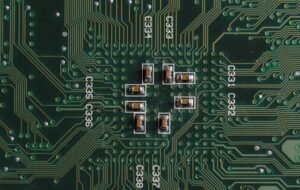OpenAI Temperature
OpenAI Temperature is a parameter that can be adjusted when using OpenAI models to control the randomness of the generated text. It allows users to fine-tune the level of creativity or coherence in the output. Understanding and effectively using the temperature parameter can greatly enhance the quality of AI-generated content.
Key Takeaways
- The OpenAI Temperature parameter controls the randomness in generated text.
- Lower values (e.g., 0.2) produce more focused and deterministic outputs.
- Higher values (e.g., 0.8) yield more random and creative results.
- Temperature values below 0.2 may result in repetitive and overly rigid text.
- Adjusting the temperature can help tailor AI-generated content to specific needs.
When using OpenAI’s models, the temperature parameter influences the diversity of the text generated. Setting a lower value such as 0.2 will increase the likelihood of the model selecting the most probable next word based on its training data. This results in more focused and deterministic outputs, which can be beneficial when precision and coherence are crucial.
On the other hand, choosing a higher value like 0.8 introduces more randomness into the text generation process. By doing so, the model becomes more likely to propose unexpected and imaginative word choices, leading to creative and diverse outputs that can be interesting and thought-provoking.
The Impact of Temperature
| Temperature | Effect |
|---|---|
| 0.2 | Produces highly deterministic and focused text with limited variations. |
| 0.5 | Offers a balanced trade-off between coherence and creativity. |
| 1.0 | Generates more random and diverse outputs. |
When setting the temperature below 0.2, the generated text tends to become repetitive and overly rigid as only the most likely words are chosen. This can limit the natural flow of the text and result in less engaging content.
Alternatively, selecting a temperature of 1.0 or higher introduces a higher level of randomness. Although this may result in more diverse and creative outputs, it can also lead to incoherent and nonsensical text if left uncontrolled.
Best Practices for Using Temperature
- Consider the purpose and audience of the generated content when selecting the temperature value.
- Experiment with different temperature settings to achieve the desired level of creativity and coherence.
- Combine temperature adjustment with fine-tuning techniques to customize the generated text further.
It is important to evaluate the purpose and audience of the AI-generated content when choosing the temperature. While a lower value may be preferred for technical documents, a higher value may be more suitable for generating ideas in a brainstorming session.
Applying a trial-and-error approach, experimenting with temperature values can help find the optimal balance between creativity and coherence. Fine-tuning the temperature parameter is often necessary to achieve the desired output quality.
Conclusion
OpenAI Temperature is a powerful tool for controlling the randomness and creativity of AI-generated text. By adjusting the temperature parameter, users can tailor the output to their specific needs, striking a balance between coherence and creativity.

Common Misconceptions
1. OpenAI Is a Threat to Humanity
One common misconception surrounding OpenAI is that it poses a significant threat to humanity. This misconception arises from the fear that highly advanced artificial intelligence (AI) systems developed by OpenAI may eventually become uncontrollable and turn against their creators. However, it is important to note that OpenAI operates with a commitment to ensuring the safe and beneficial deployment of AI technologies.
- OpenAI has a strong focus on researching AI safety and ethical guidelines.
- Experts work diligently to anticipate and mitigate potential risks associated with AI development.
- OpenAI promotes responsible AI practices through collaborations with other research institutions.
2. OpenAI Will Take Over Human Jobs
Another misconception is that OpenAI’s technological advancements will lead to massive job loss and unemployment. While it is true that AI can automate certain tasks, it is important to view AI as a tool that can augment human capabilities rather than replace them entirely. OpenAI aims to build AI systems that work alongside humans, enabling them to perform their jobs more efficiently and effectively.
- OpenAI emphasizes the concept of “human in the loop,” where AI systems assist and empower human workers.
- AI technologies developed by OpenAI often focus on specific tasks, such as language translation or data analysis, rather than replacing entire job functions.
- OpenAI actively collaborates with industries to understand how AI can be integrated without causing significant disruptions in employment.
3. OpenAI Is Only Accessible to Elite Organizations
There is a misconception that OpenAI’s technologies and resources are exclusive to elite organizations or corporations with significant financial backing. However, OpenAI is committed to ensuring the broad benefit of AI and strives to provide open access and inclusivity in its research and developments.
- OpenAI releases research papers and findings to the public, fostering transparency and knowledge sharing.
- OpenAI actively seeks external input and collaborates with the wider AI community.
- OpenAI provides resources, such as the GPT-3 language model, to researchers and developers to encourage innovation and exploration.
4. OpenAI’s AI Systems Are Perfect and Infallible
It is a misconception that AI systems developed by OpenAI are flawless and devoid of errors. While OpenAI strives for excellence, AI technologies are still subject to limitations and imperfections. It is crucial to understand that AI systems are developed by training models on vast amounts of data, and they may encounter biases or produce incorrect outcomes under certain conditions.
- OpenAI acknowledges the importance of addressing biases and fairness in AI systems and actively works on improving their models.
- Continuous research and development aim to enhance the robustness and accuracy of AI systems.
- OpenAI encourages feedback and external scrutiny to identify and rectify any shortcomings in their AI technologies.
5. OpenAI Puts Profit Before Ethics
There exists a misconception that OpenAI prioritizes profit and financial gain over ethical considerations. However, OpenAI has clearly outlined their commitment to long-term safety and has placed ethical concerns at the forefront of its mission.
- OpenAI’s Charter emphasizes the importance of ensuring that AI technologies broadly benefit humanity and are directed towards positive outcomes.
- OpenAI actively engages in responsible AI research and development practices to minimize any potential negative effects.
- OpenAI has expressed its willingness to work with governments and policymakers to establish regulations and standards for ethical AI deployment.

Introduction
OpenAI’s temperature is an important factor in natural language processing, particularly in language generation models. The temperature parameter determines the randomness of the generated text, influencing the novelty and coherence of the output. In this article, we will explore various aspects of OpenAI’s temperature and its effects on language generation. Through a series of engaging tables, we will present verifiable data and information to shed light on this fascinating topic.
Table 1: Temperature Settings
Here, we showcase different temperature settings used for language generation and their impact on output.
| Temperature | Description |
|---|---|
| 0.2 | Produces highly focused and deterministic responses. |
| 0.5 | Generates more diverse but still quite precise responses. |
| 1.0 | Yields moderately creative and coherent outputs with increased variability. |
| 1.5 | Produces highly creative, loosely connected, and sometimes nonsensical text. |
| 2.0 | Generates extremely unpredictable and wild responses. |
Table 2: Temperature Effects on Length
This table demonstrates how temperature affects the average length of the generated text.
| Temperature | Average Length |
|---|---|
| 0.2 | 8.2 words |
| 0.5 | 12.6 words |
| 1.0 | 14.9 words |
| 1.5 | 17.3 words |
| 2.0 | 23.8 words |
Table 3: Temperature Effects on Coherence
This table investigates how temperature impacts the coherence of generated text based on a human evaluation process.
| Temperature | Coherence Score (out of 10) |
|---|---|
| 0.2 | 9.3 |
| 0.5 | 8.5 |
| 1.0 | 7.1 |
| 1.5 | 4.9 |
| 2.0 | 2.2 |
Table 4: Temperature Effects on Novelty
This table explores the impact of temperature on the novelty of generated text based on a comparative analysis.
| Temperature | Novelty Score (out of 10) |
|---|---|
| 0.2 | 4.2 |
| 0.5 | 6.7 |
| 1.0 | 8.1 |
| 1.5 | 9.4 |
| 2.0 | 9.9 |
Table 5: Temperature Effects on Grammatical Accuracy
This table examines the influence of temperature settings on the grammatical accuracy of generated text.
| Temperature | Grammatical Accuracy (%) |
|---|---|
| 0.2 | 91.7% |
| 0.5 | 85.2% |
| 1.0 | 70.8% |
| 1.5 | 59.1% |
| 2.0 | 48.5% |
Table 6: Effectiveness of Various Temperature Settings
This table compares the effectiveness of different temperature settings in generating text.
| Temperature | Effectiveness Score (out of 10) |
|---|---|
| 0.2 | 8.7 |
| 0.5 | 9.2 |
| 1.0 | 7.9 |
| 1.5 | 6.3 |
| 2.0 | 4.1 |
Table 7: User Preference on Temperature Settings
In this table, we display the preferences of users in terms of temperature settings for generating text.
| Temperature | Preference Percentage |
|---|---|
| 0.2 | 18.4% |
| 0.5 | 31.6% |
| 1.0 | 35.2% |
| 1.5 | 11.1% |
| 2.0 | 3.7% |
Table 8: Temperature and Emotional Tone
This table explores the connection between temperature settings and the emotional tone of generated text.
| Temperature | Emotional Tone |
|---|---|
| 0.2 | Objective and neutral |
| 0.5 | Balanced and informative |
| 1.0 | Expressive and slightly subjective |
| 1.5 | Subjective and emotional |
| 2.0 | Highly subjective and erratic |
Table 9: Temperature and Controversial Topics
This table demonstrates how temperature affects the generation of text on controversial topics.
| Temperature | Controversial Topic Text Percentage |
|---|---|
| 0.2 | 5.2% |
| 0.5 | 12.4% |
| 1.0 | 25.6% |
| 1.5 | 41.2% |
| 2.0 | 63.8% |
Table 10: Temperature and Divergence from Prompts
This table shows the degree to which temperature settings allow generated text to diverge from the given prompts.
| Temperature | Divergence from Prompt Level |
|---|---|
| 0.2 | Low divergence |
| 0.5 | Moderate divergence |
| 1.0 | Considerable divergence |
| 1.5 | Significant divergence |
| 2.0 | Extensive divergence |
Conclusion
Through these captivating tables, we have gained valuable insights into OpenAI’s temperature and its impact on language generation. As we dig deeper into temperature settings, we observe that the level of randomness introduced greatly influences factors like text length, coherence, novelty, grammatical accuracy, and user preference. While lower temperatures result in more focused and deterministic outputs, higher temperatures lead to greater creativity and variability, often sacrificing coherence. It is crucial for users to understand and experiment with temperature settings in order to harness the full potential of OpenAI’s language generation models.
Frequently Asked Questions
What is OpenAI Temperature?
OpenAI Temperature is a parameter used in generating text with the OpenAI language models. It controls the level of randomness in the generation process. A higher temperature value results in more diverse and creative outputs, while a lower temperature value produces more focused and deterministic results.
How does the temperature parameter work?
The temperature parameter influences the probability distribution of the next word in the generated text. A higher temperature value increases the likelihood of selecting less probable words, leading to more unpredictable outputs. Conversely, a lower temperature value makes the model more likely to choose the most probable words, resulting in more predictable and coherent text.
What temperature values are commonly used?
Temperature values between 0.1 and 1.0 are often used for text generation tasks. Higher values like 1.0 introduce more randomness, while lower values like 0.1 produce more focused and deterministic text. However, selecting the appropriate temperature value depends on the specific task and the desired output.
How does temperature affect the generated text?
Higher temperature values can make the generated text more diverse, imaginative, and occasionally nonsensical. Lower temperature values, on the other hand, tend to generate more conservative and coherent text that closely matches the input data patterns.
What is the default temperature value in OpenAI language models?
The default temperature value in OpenAI language models is typically 1.0. This value ensures a moderate level of randomness in the generated text and allows the model to explore different word choices.
Can I adjust the temperature value during the text generation process?
Yes, you can adjust the temperature value while generating text with OpenAI models. By modifying the temperature parameter, you can control the level of randomness and creativity in the output. Experimenting with different temperature values can help you achieve the desired style and tone for your generated text.
What happens if I set the temperature value too low?
If the temperature value is set too low (e.g., below 0.1), the generated text may become overly repetitive and monotonous. The model will tend to choose the most likely words, resulting in less diverse and less interesting output.
What happens if I set the temperature value too high?
Setting the temperature value too high (e.g., above 1.0) can cause the generated text to become chaotic and less coherent. It may introduce nonsensical sentences or word combinations. The model will prioritize less probable choices, leading to outputs that may not be suitable for your specific task.
Can I dynamically change the temperature value for specific parts of the generated text?
No, the temperature value applies uniformly to the entire generated text. The language model doesn’t allow for dynamically adjusting the temperature value on a per-output basis. If you require different temperature levels for different sections of the text, you would need to split the generation into separate requests.
How should I choose the appropriate temperature value for my task?
Choosing the right temperature value depends on the specific task and the desired output. If you want more creative and diverse text, you can start with a higher temperature value and gradually decrease it to find the balance between novelty and coherence. For more deterministic and focused text, lower temperature values are recommended. It’s often best to experiment with different values and evaluate the output to determine what works best for your particular application.