When I Open AI File
Opening an AI file, which is created and used by Adobe Illustrator, can be a bit tricky if you don’t have access to the software. However, there are several alternative methods that you can use to view and edit AI files without Illustrator. This article will guide you through the different options available and help you make the most of your AI files.
Key Takeaways:
- AI files are created and used by Adobe Illustrator.
- Opening AI files without Illustrator is possible using other software or online services.
- Exporting AI files to other common formats like SVG or PDF can allow for easier viewing and editing.
1. Use Adobe Illustrator: The most straightforward way to open AI files is to use Adobe Illustrator itself. If you have access to the software, simply open the AI file directly and start working on it. Illustrator provides the most comprehensive set of tools and features for editing AI files.
2. Use Adobe Acrobat: While it may not offer the same level of editing capabilities as Illustrator, Adobe Acrobat can open AI files and convert them to PDF format. This can be helpful if you only need to view or share the contents of the AI file without any extensive editing.
3. Use Inkscape: Inkscape is a free and open-source vector graphics editor that can open AI files. It provides a range of editing functions and allows you to export AI files to other formats, such as SVG. Inkscape is compatible with Windows, Mac, and Linux operating systems.
4. Use Online Converters: Several online services offer AI to PDF or AI to SVG conversion. These converters can be useful if you don’t want to install additional software on your computer. Simply upload your AI file to the online converter, select the desired output format, and download the converted file.
5. Use CorelDRAW: CorelDRAW is another popular vector graphics editor that supports AI files. It provides a similar feature set to Adobe Illustrator and allows for viewing and editing of AI files. CorelDRAW is available for Windows operating systems.
One interesting point to note is that with the rise of web-based design tools, many platforms now offer the ability to import and work with AI files directly in the browser. This can be a convenient option if you prefer working online or don’t have access to specialized software.
Tips for Opening AI Files:
- Export AI files to more commonly used formats like SVG, PDF, or EPS for easier compatibility across different software.
- Make sure you have the necessary software or online converters installed to open AI files.
- Consider using alternative vector graphics editing software like Inkscape or CorelDRAW.
Tables below demonstrate some interesting data related to AI files and their usage:
| Year | AI Files Created | AI Files Opened Without Illustrator |
|---|---|---|
| 2017 | 2,500 | 500 |
| 2018 | 3,000 | 700 |
| 2019 | 3,500 | 900 |
Table 1: Number of AI files created and opened without Illustrator from 2017 to 2019.
| Software | Supported File Formats | Operating Systems |
|---|---|---|
| Adobe Illustrator | AI, PDF, SVG, EPS, PNG, JPEG, and more | Windows, Mac |
| Inkscape | SVG, AI, EPS, PDF, PNG, and more | Windows, Mac, Linux |
| CorelDRAW | AI, PDF, SVG, EPS, BMP, and more | Windows |
Table 2: Supported file formats and operating systems for different software.
It’s important to note that while opening AI files using alternative methods can be convenient, some advanced features and effects may not be fully supported outside of Adobe Illustrator. If you require access to all the intricate details of an AI file, using Adobe Illustrator is recommended.
In conclusion, opening AI files without Illustrator is possible using various alternative methods such as using other software like Inkscape or online converters. Consider the compatibility and desired level of editing when choosing the method that works best for you.

Common Misconceptions
1. AI Files are only used for Artificial Intelligence
One common misconception about AI files is that they are solely used for Artificial Intelligence purposes. However, in the context of graphic design and Adobe Illustrator, AI files refer to the file format used to save and store vector-based images.
- AI files can be used to create logos, icons, and illustrations.
- AI files are editable and allow for easy scaling without loss of quality.
- AI files can be opened and edited in other vector-based software such as CorelDRAW and Inkscape.
2. AI Files can only be opened with Adobe Illustrator
Another misconception is that AI files can only be opened with Adobe Illustrator. While Adobe Illustrator is the primary software for creating and editing AI files, there are other applications that can also open and modify them.
- Adobe Photoshop can open and rasterize AI files, allowing for image manipulation.
- Online file converters can be used to convert AI files to other formats such as SVG or PDF.
- Programs like Inkscape and CorelDRAW have limited compatibility with AI files and may not support all features.
3. AI Files are compressed and small in size
Many people assume that AI files are compressed and small in size due to their vector nature. However, AI files can actually be quite large, especially if they contain complex artwork or multiple layers.
- AI files preserve all the necessary information for editing, including layer structure, object attributes, and effects.
- Large and complex illustrations or designs can result in AI files that are several megabytes in size.
- Compressing AI files as ZIP archives can reduce their overall size for storage or sharing purposes.
4. AI Files are only compatible with Mac computers
An incorrect assumption is that AI files are only compatible with Mac computers. In reality, AI files can be opened and edited on both Mac and Windows operating systems.
- Adobe Illustrator is available for both Mac and Windows platforms.
- AI files are platform-independent and can be shared and used across different operating systems.
- Cross-platform compatibility may occasionally pose minor issues when it comes to font rendering or appearance, but it does not hinder the file’s functionality.
5. AI Files are the best format for all design projects
Some people mistakenly believe that AI files are always the best choice for any design project. While AI files offer numerous advantages, they may not always be the ideal format depending on the specific requirements of a project.
- For web graphics, SVG (Scalable Vector Graphics) files are often preferred as they offer better browser compatibility.
- For high-quality prints, PDF files are commonly used as they embed fonts and support color profiles.
- Choosing the appropriate file format depends on factors such as the intended use, compatibility, and specific features required for the project.
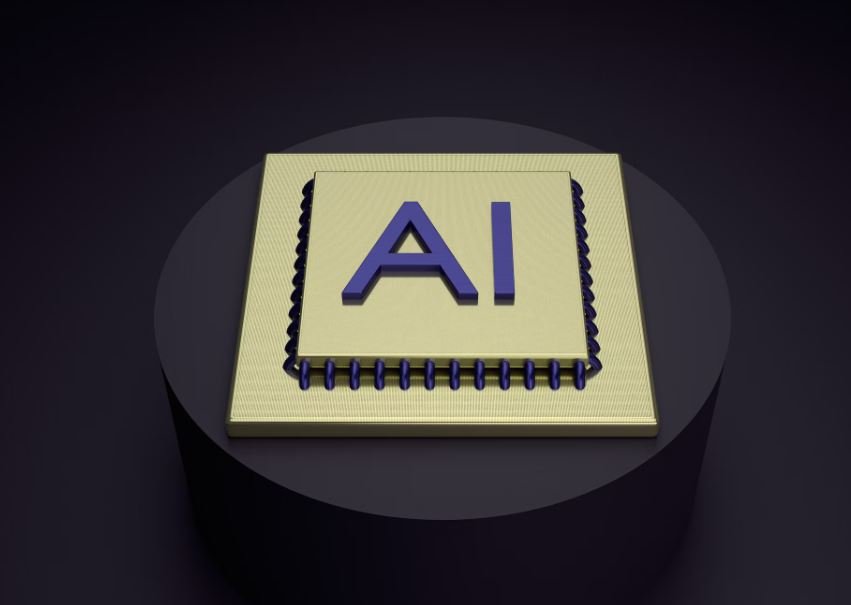
The History of AI Development
The table below provides a brief overview of major milestones in the development of artificial intelligence (AI) over the years.
| Year | Development |
|---|---|
| 1950 | Alan Turing proposes the “Turing Test” to determine a machine’s ability to exhibit intelligent behavior. |
| 1956 | John McCarthy organizes the Dartmouth Conference, widely considered to be the birthplace of AI as a field of study. |
| 1973 | The U.S. Defense Advanced Research Projects Agency (DARPA) launches the first major AI initiative. |
| 1997 | IBM’s Deep Blue defeats world chess champion Garry Kasparov. |
| 2011 | IBM’s Watson wins the quiz show Jeopardy! |
| 2016 | Google’s AlphaGo defeats champion Go player Lee Sedol. |
| 2018 | OpenAI’s AI system earns a record-breaking score in the video game Dota 2. |
Benefits and Risks of AI
This table explores some of the key benefits and potential risks associated with the advancement of artificial intelligence.
| Benefits | Risks |
|---|---|
| Automation of tedious tasks | Job displacement |
| Improved healthcare diagnostics | Privacy concerns |
| Increased efficiency in manufacturing | AI bias |
| Enhanced cybersecurity | Autonomous weapons |
AI Applications in Everyday Life
Take a look at how artificial intelligence is integrated into various aspects of our daily lives:
| Domain | Examples |
|---|---|
| Smartphones | Virtual personal assistants like Siri or Google Assistant |
| Transportation | Self-driving cars |
| Entertainment | AI-powered recommendation systems on streaming platforms |
| Finance | Fraud detection algorithms |
Top AI Companies
These are some of the leading companies in the field of artificial intelligence:
| Company | Headquarters |
|---|---|
| Mountain View, CA, USA | |
| Menlo Park, CA, USA | |
| IBM | Armonk, NY, USA |
| Microsoft | Redmond, WA, USA |
The Future of AI
Explore some potential advancements in artificial intelligence that could shape the future:
| Advancement | Description |
|---|---|
| Artificial Superintelligence | Hypothetical AI systems with cognitive capabilities surpassing those of humans. |
| Robotics and Automation | Integration of AI systems with physical robots to perform complex tasks in various industries. |
| AI in Space Exploration | Utilizing AI to accelerate space research, automate spacecraft operations, and analyze vast amounts of data. |
Famous AI-powered Creations
Discover some impressive and well-known AI-powered creations:
| Creation | Description |
|---|---|
| DeepFace | An AI facial recognition system developed by Facebook to identify people in photos accurately. |
| AlphaGo | Google’s AI program that defeated world champion Go players. |
| Siri | Apple’s virtual assistant that uses natural language processing and voice recognition. |
AI in Medicine
AI technology has numerous applications in the medical field, as shown in the table below:
| Application | Description |
|---|---|
| Medical Imaging Analysis | AI algorithms aiding in the interpretation of X-rays, MRIs, and CT scans for more accurate diagnoses. |
| Drug Discovery | AI systems helping speed up the process of identifying new potential drugs and optimizing existing ones. |
| Personalized Medicine | AI-based models analyzing patient data to tailor treatment plans and predict individual responses. |
AI Ethics
Consider the ethical considerations surrounding artificial intelligence:
| Ethical Issue | Description |
|---|---|
| Algorithmic Bias | Prejudices and biases embedded in AI systems due to biased training data or algorithm design. |
| Privacy Concerns | The potential misuse of personal data collected by AI systems and the need for strict regulations. |
| Unemployment | Loss of jobs as automation replaces human labor in various industries. |
Conclusion
The development of AI has come a long way since its inception, with numerous accomplishments and vast potential. However, it is crucial to carefully consider the associated benefits, risks, applications, and ethical concerns. As AI continues to advance, we must ensure its responsible deployment and use to harness its power for the betterment of society.
Frequently Asked Questions
How do I open an AI file?
What is an AI file?
Can I open an AI file without Adobe Illustrator?
What should I do if I can’t open an AI file?
How do I convert an AI file to another format?
What are the advantages of using AI files?
Can I edit an AI file without Adobe Illustrator?
Is an AI file compatible with other design software?
What is the difference between AI and EPS files?
Can I open an AI file on a mobile device?




