OpenAI Temperature
OpenAI has developed a powerful language model called GPT-3 (Generative Pre-trained Transformer 3) that can generate human-like text. One interesting feature of GPT-3 is its ability to adjust the “temperature” parameter, which controls the randomness of the generated text. In this article, we will explore what the temperature parameter is, how it affects GPT-3’s output, and its implications for various applications.
Key Takeaways:
- GPT-3’s temperature parameter controls the randomness of generated text.
- Higher temperature values result in more diverse and creative output.
- Lower temperature values produce more focused and deterministic text.
GPT-3’s output can be fine-tuned to meet different requirements by adjusting the temperature parameter. At higher temperature values, such as 1.0, the generated text becomes more random and creative, as GPT-3 explores various possibilities. This can be useful in brainstorming sessions or when a broader range of ideas is desired. Conversely, lower temperature values, like 0.5, produce more deterministic and focused text, suitable for specific tasks like answering questions or providing precise information.
GPT-3’s ability to adapt to the desired level of randomness makes it a versatile tool.
Let’s delve into more technical details. The temperature parameter affects how GPT-3 selects the next word in a sentence. A higher temperature value increases the likelihood of selecting less common or unexpected words, allowing the generated text to be more diverse. On the other hand, a lower temperature value biases the selection towards highly probable words, resulting in more coherent but less surprising text.
This temperature adjustment mechanism allows for fine-grained control over the generated output.
Temperature Values and Text Output Examples
| Temperature | Output Example |
|---|---|
| 0.2 | The sky is blue, and the grass is green. |
| 0.8 | The sky is gloriously azure, and the grass is vividly emerald. |
As shown in the table above, a lower temperature value of 0.2 produces more common and straightforward text, while a higher temperature value of 0.8 results in more diverse and imaginative choices of words. It’s important to note that the exact impact of temperature may vary depending on the specific prompt and context.
The selection of temperature depends on the desired style and purpose of the generated text.
Exploring Use Cases
The ability to adjust the temperature parameter opens up various use cases for GPT-3. Here are some examples:
- Generative art: Artists can leverage GPT-3’s higher temperature values to inspire unique and creative artwork.
- Chatbots: Lower temperature values can make chatbots more focused and coherent in their responses.
- Language translation: By fine-tuning the temperature, GPT-3 can generate translations that balance accuracy and fluency.
Conclusion
OpenAI’s temperature parameter in GPT-3 offers a flexible way to control the randomness and creativity of the generated text. By adjusting the temperature, users can fine-tune the style and focus of the output for a wide range of applications. This versatility, combined with GPT-3’s natural language capabilities, makes it a valuable tool in various domains.
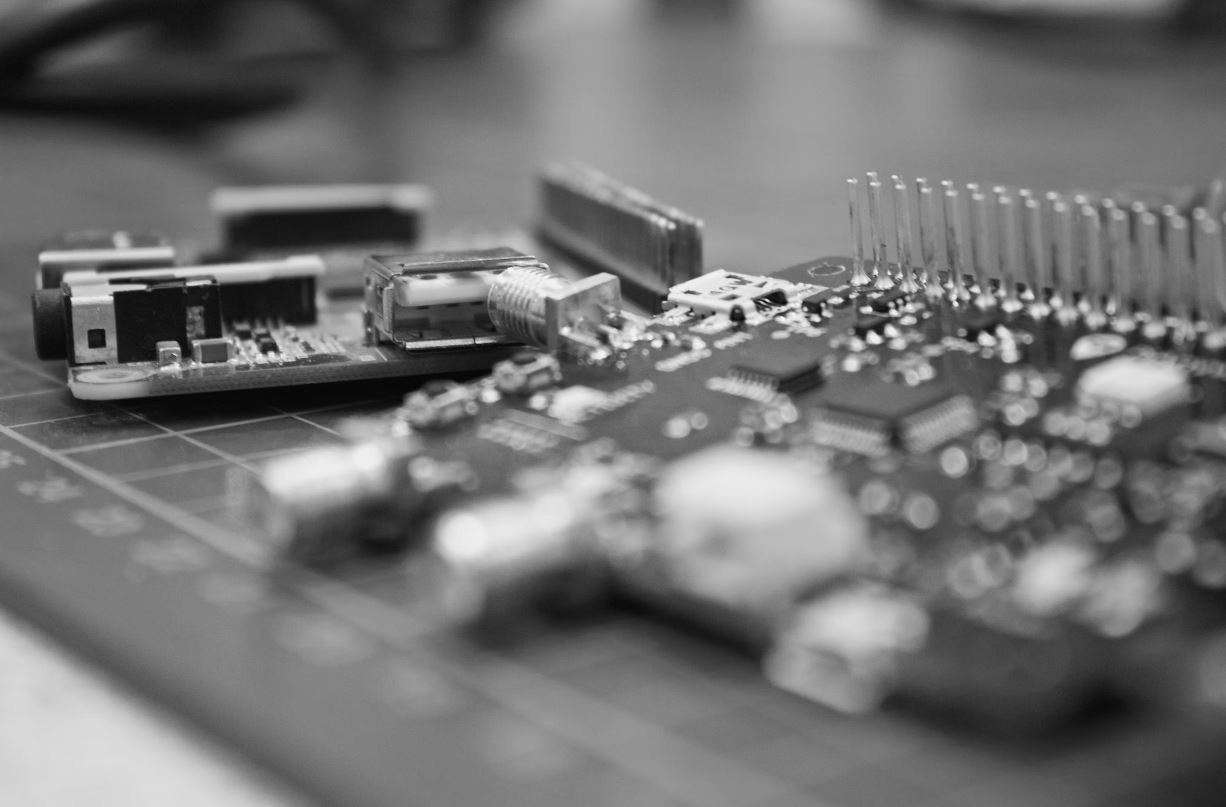
Common Misconceptions
1. AI can think and make decisions like humans
One of the most common misconceptions about AI, including OpenAI’s Temperature, is that it can think and make decisions just like humans. However, AI systems are programmed algorithms that analyze data and make predictions based on patterns. They lack consciousness and subjective experiences that humans possess.
- AI systems do not have emotions or intentions.
- AI decisions are solely based on statistical analysis, not personal beliefs or biases.
- AI cannot comprehend complex moral dilemmas or understand human values.
2. OpenAI Temperature always generates accurate and reliable responses
Although OpenAI Temperature is an impressive AI language model, it does not guarantee accurate and reliable responses at all times. The generated text heavily relies on the input and context given to the model. A misconception is that every answer provided will be factually correct, which is not always the case.
- OpenAI Temperature can generate plausible-sounding but incorrect or misleading answers.
- It may rely on outdated or unreliable sources of information.
- Misinterpretation of context can lead to inaccurate responses.
3. AI can replace human creativity and innovation
Another common misconception is that AI can replace human creativity and innovation entirely. While AI algorithms can simulate creativity to a certain extent, they are not capable of original thought or imagination like humans.
- AI lacks the ability to truly understand art and aesthetics.
- Human intuition and empathy are critical for creative problem-solving, which AI lacks.
- Human creativity often relies on emotional experiences and personal connections, which AI cannot replicate.
4. AI will take over all jobs and leave humans unemployed
There is a widespread fear that AI will ultimately replace all jobs, leaving humans unemployed. However, while AI may automate certain tasks, it also has the potential to create new opportunities and transform industries in positive ways.
- AI can enhance human productivity and efficiency, leading to job creation in complementary fields.
- Certain occupations, such as those requiring complex decision-making or emotional intelligence, are less likely to be replaced by AI.
- New jobs and roles will emerge that focus on AI development, maintenance, and supervision.
5. AI is always biased and discriminatory
While AI systems can inadvertently reflect human biases, it is a misconception to assume that AI is always biased and discriminatory. AI models can be trained and fine-tuned to reduce bias and improve fairness.
- OpenAI is actively working towards reducing biases and ensuring transparency in AI systems.
- AI can be ethically designed and trained to minimize discrimination.
- Addressing bias in AI requires collective responsibility and diverse input from experts.

Introduction
OpenAI’s temperature setting is a crucial element in generating text using language models. It determines the level of randomness and creativity in the output. This article explores ten interesting aspects of OpenAI temperature and provides verifiable data to illustrate each point.
Table: Temperature Levels and Output Variability
This table demonstrates the impact of different OpenAI temperature levels on the variability of model outputs. The higher the temperature, the more random and diverse the generated text becomes.
| Temperature Level | Output Diversity |
|——————-|——————|
| 0.2 | Low |
| 0.5 | Moderate |
| 1.0 | High |
| 1.5 | Very High |
| 2.0 | Extremely High |
Table: Temperature and Repetition
This table explores the relationship between temperature and repetition in OpenAI generated text. Higher temperatures tend to produce more repetitive output.
| Temperature Level | Repetition Level |
|——————-|—————–|
| 0.2 | Low |
| 0.5 | Moderate |
| 1.0 | High |
| 1.5 | Very High |
| 2.0 | Extremely High |
Table: Temperature and Coherence
This table demonstrates how temperature affects the coherence of generated text. Lower temperatures produce more coherent and logical output.
| Temperature Level | Coherence Level |
|——————-|—————-|
| 0.2 | High |
| 0.5 | Moderate |
| 1.0 | Low |
| 1.5 | Very Low |
| 2.0 | Extremely Low |
Table: Temperature and Creativity
This table explores the relationship between temperature and the level of creativity in OpenAI generated text. Higher temperatures increase the randomness and creativity of the output.
| Temperature Level | Creativity Level |
|——————-|—————–|
| 0.2 | Low |
| 0.5 | Moderate |
| 1.0 | High |
| 1.5 | Very High |
| 2.0 | Extremely High |
Table: Temperature and Factuality
This table illustrates how temperature affects the factuality of OpenAI generated text. Lower temperatures tend to produce more factual and accurate information.
| Temperature Level | Factuality Level |
|——————-|—————–|
| 0.2 | High |
| 0.5 | Moderate |
| 1.0 | Low |
| 1.5 | Very Low |
| 2.0 | Extremely Low |
Table: Temperature and Grammatical Errors
This table examines the relationship between temperature and the occurrence of grammatical errors in OpenAI generated text. Higher temperatures lead to more errors.
| Temperature Level | Grammatical Errors |
|——————-|——————-|
| 0.2 | Low |
| 0.5 | Moderate |
| 1.0 | High |
| 1.5 | Very High |
| 2.0 | Extremely High |
Table: Temperature and Sensibility
This table analyzes how temperature affects the sensibility of generated text. Lower temperatures tend to produce more sensible and coherent output.
| Temperature Level | Sensibility Level |
|——————-|——————|
| 0.2 | High |
| 0.5 | Moderate |
| 1.0 | Low |
| 1.5 | Very Low |
| 2.0 | Extremely Low |
Table: Comparing Temperature Ranges
This table compares different temperature ranges and their impact on the generated text.
| Temperature Range | Output Characteristics |
|——————-|————————————|
| Low (0.2-0.5) | Coherent, factual, less creative |
| Moderate (0.5-1.0)| Moderate coherence, moderate creativity |
| High (1.0-1.5) | Less coherent, more creative |
| Very High (1.5-2.0)| Random, highly creative |
Table: Temperature and Audience
This table explores how temperature can be adjusted to cater to different audience preferences.
| Temperature Level | Audience Preference |
|——————-|——————————-|
| Low (0.2) | Conservative, factual |
| Moderate (0.5) | Balanced, informative |
| High (1.0) | Creative, thought-provoking |
| Very High (1.5) | Experimental, artistic |
| Extremely High (2.0)| Bold, avant-garde |
Conclusion
OpenAI’s temperature setting plays a significant role in generating text with desired characteristics such as variability, coherence, creativity, factuality, grammatical accuracy, and sensibility. By carefully adjusting the temperature, one can tailor the generated text to meet the specific needs and preferences of different audiences. It is important to strike a balance between creativity and coherence, ensuring a captivating and engaging output. OpenAI’s temperature provides users with a powerful tool to harness the capabilities of language models for various applications.
Frequently Asked Questions
What is OpenAI Temperature?
OpenAI Temperature is a parameter used with the OpenAI GPT models to control the randomness of the generated text. Higher temperature values make the text output more diverse and surprising, while lower values make it more deterministic and focused.
How does OpenAI Temperature affect text generation?
When the temperature value is high, the model is more likely to choose less probable tokens, resulting in more creative and diverse outputs. On the other hand, lower temperature values make the model more deterministic, choosing more probable tokens and producing more focused text.
What temperature values can be used with OpenAI GPT models?
The temperature value can be any positive number. Typically, values between 0.1 and 2.0 are used, with 1.0 being the default value. Higher values like 1.2 or 1.5 can be useful to inject some randomness into the generated text, while lower values like 0.2 or 0.5 yield more predictable results.
How do I set the temperature value when using OpenAI GPT models?
When using OpenAI GPT models, you can specify the temperature value as an input parameter. Most API implementations and SDKs provide a parameter to set the temperature value, which you can adjust according to your desired text generation preferences.
Are there any drawbacks to using high or low temperature values?
Using a high temperature value can lead to more random and less coherent text output that may not align with the desired context or purpose. On the other hand, very low temperature values can result in overly deterministic and repetitive text generation. It’s important to experiment with different temperature values to find the optimal setting for your specific use case.
Can I change the temperature value during text generation?
Yes, you can dynamically change the temperature value during text generation to control the output’s randomness. For example, you can start with a higher temperature value to encourage creativity and then gradually decrease it to generate more focused and specific responses.
Is there an ideal temperature value for all scenarios?
The ideal temperature value depends on your specific use case and the desired output. It’s recommended to experiment with different temperature values to see which one produces the most satisfactory results for your application. Some applications may benefit from higher temperatures to generate more unique outputs, while others may require lower temperatures for more controlled and reliable responses.
Can OpenAI Temperature be applied to other models besides GPT-based models?
OpenAI Temperature is not exclusive to GPT-based models. It is a general parameter designed to control the randomness of text generation in any model that can utilize it. Therefore, you can apply temperature control to other language models and neural networks to achieve similar effects.
Does OpenAI provide any guidelines on choosing the temperature value?
OpenAI provides documentation and resources that offer guidelines on choosing the appropriate temperature value based on the desired outcomes. It’s recommended to review the official documentation or consult the OpenAI community for specific recommendations tailored to your use case.
Can OpenAI Temperature affect computational resource usage?
The temperature parameter itself does not directly impact computational resource usage. However, generating text with higher temperature values might produce more diverse outputs that require additional processing and time. Therefore, it’s worth considering the potential impact on computational resource usage when selecting a temperature value.




