GPT Versus MBR
GPT (GUID Partition Table) and MBR (Master Boot Record) are two different partitioning schemes used in computer storage systems. Understanding their differences and implications is crucial when it comes to managing and configuring storage devices. This article explores the features, advantages, and disadvantages of GPT and MBR to help you make informed decisions in your computing endeavors.
Key Takeaways:
- GPT and MBR are partitioning schemes used in computer storage systems.
- GPT supports larger disk sizes and allows up to 128 primary partitions.
- MBR has limited support for disk sizes and allows up to 4 primary partitions.
- GPT provides redundancy and self-healing capabilities.
- MBR is compatible with a wider range of operating systems.
GPT: The Modern Partitioning Scheme
GPT is a newer partitioning scheme that is becoming increasingly popular in modern computer systems. It uses a globally unique identifier (GUID) to identify partitions and offers several advantages over MBR.
**One interesting fact** about GPT is that it supports significantly larger disk sizes compared to MBR. While MBR is limited to a maximum of 2 terabytes, GPT can handle disks up to 9.4 zettabytes (1 zettabyte = 1 billion terabytes) in size.
GPT also allows for an increased number of primary partitions. While MBR only supports up to 4 primary partitions, GPT can accommodate up to 128 primary partitions, providing more flexibility in organizing and managing data.
Furthermore, GPT incorporates redundancy and self-healing capabilities through checksums and backup partition tables. This means that GPT is more resilient to data corruption and disk errors, making it a reliable choice for critical systems.
MBR: The Legacy Partitioning Scheme
MBR has been the standard partitioning scheme for many years and is still widely used today, particularly on older systems and certain operating systems that do not fully support GPT.
**One interesting fact** is that MBR is compatible with a wider range of operating systems compared to GPT. This makes it a preferred choice when dual-booting or working with legacy software that may not fully support GPT partitioning.
However, MBR has certain limitations. It has a maximum disk size limitation of 2 terabytes, which can be restrictive in modern computing environments where larger storage capacities are commonplace. Additionally, MBR only supports up to 4 primary partitions, which can be a hindrance in scenarios where more partitions are required.
Comparing GPT and MBR
The table below summarizes the major differences between GPT and MBR partitioning schemes:
| GPT | MBR |
|---|---|
| Supports larger disk sizes (up to 9.4 zettabytes) | Has a 2 terabyte disk size limit |
| Allows up to 128 primary partitions | Only supports up to 4 primary partitions |
| Provides redundancy and self-healing capabilities | Lacks built-in redundancy and self-healing mechanisms |
| Less compatible with older operating systems | Compatible with a wider range of operating systems |
Which Partitioning Scheme to Choose?
Choosing between GPT and MBR depends on various factors such as your specific use case, operating system compatibility, and future storage requirements. If you are working with large storage capacities, require more partitions, or value data integrity, GPT is likely the better choice. On the other hand, if you are using legacy systems or need compatibility with a wider range of operating systems, MBR may be the more suitable option.
It’s important to evaluate your needs and understand the implications of each partitioning scheme before making a decision, as it can have a significant impact on your storage configuration.
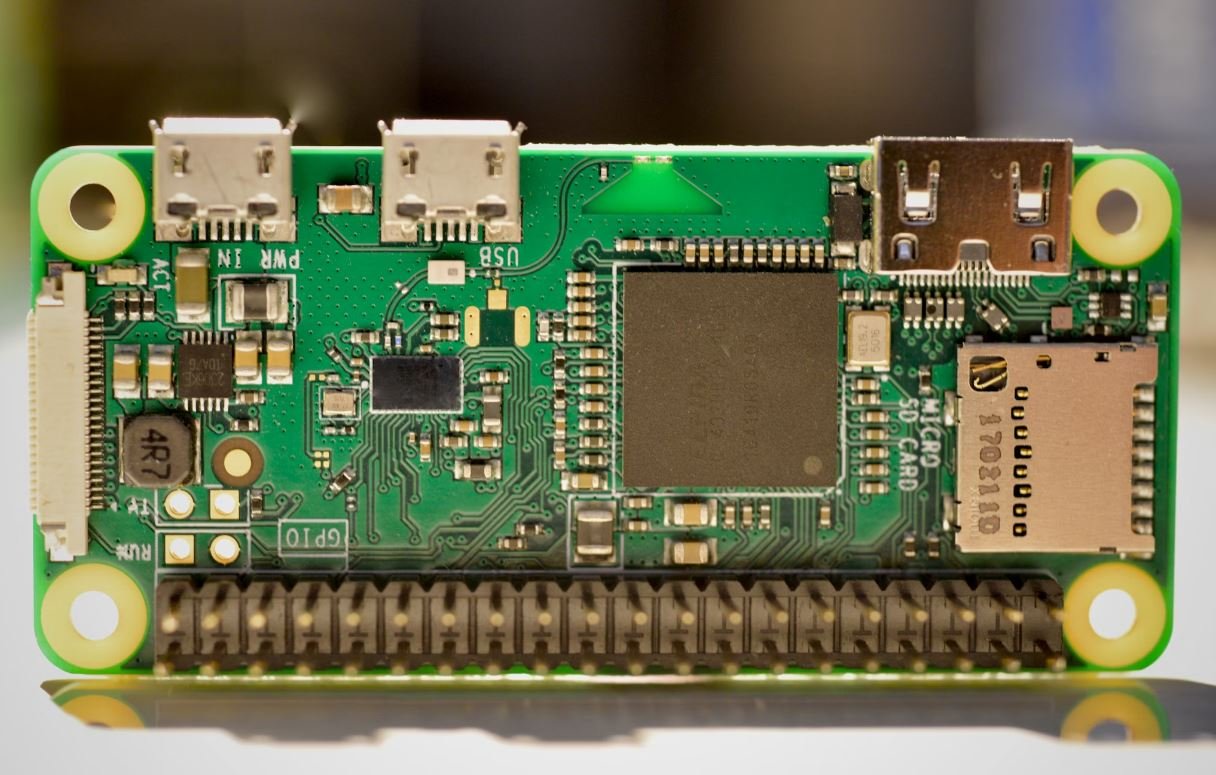
Common Misconceptions
GPT Versus MBR
There are several common misconceptions associated with GPT (GUID Partition Table) and MBR (Master Boot Record) disk formats. These misconceptions often arise due to lack of knowledge or misinformation. It’s essential to understand the realities before making any decisions regarding disk formatting.
- GPT is only compatible with UEFI systems, while MBR is only compatible with BIOS systems.
- GPT disks have a limitation on the number of partitions and the maximum disk size.
- MBR disks are more prone to corruption and data loss compared to GPT disks.
Contrary to popular belief, GPT is not exclusively compatible with UEFI systems, and MBR is not limited to BIOS systems. While it’s true that UEFI systems typically use GPT as the preferred disk format, modern BIOS systems can also support GPT. However, it’s important to check the motherboard documentation and firmware support for compatibility.
- UEFI systems generally perform faster booting and have more advanced security features than BIOS systems.
- GPT disks can have up to 128 primary partitions, while MBR disks can only have up to 4 primary partitions.
- GPT disks can support larger disk sizes, surpassing the 2TB limitation of MBR disks.
Another misconception is that GPT disks have a limitation on the number of partitions and the maximum disk size. In reality, GPT permits up to 128 primary partitions, significantly more than the 4 primary partition limit of MBR disks. Additionally, GPT can support disk sizes well beyond the 2TB restriction imposed by MBR.
- MBR is outdated and should no longer be used.
- GPT is the only option for advanced features such as secure boot and disk encryption.
- GPT disks are universally compatible across all operating systems.
While GPT has several advantages, it is inaccurate to consider MBR as outdated and obsolete. MBR is still widely used, especially in systems that do not support UEFI. Furthermore, modern BIOS systems can benefit from MBR in situations where compatibility with older operating systems or third-party utilities is required.
Lastly, it’s a misconception that GPT is universally compatible across all operating systems. While GPT is generally well-supported, some older operating systems and specific configurations may not fully recognize or utilize GPT disks. It’s important to verify the compatibility of the operating system and system requirements before deciding on a disk format.

GPT Conversational AI Features
Table comparing the features of GPT conversational AI with other AI models.
| Feature | GPT | AI Model A | AI Model B |
|---|---|---|---|
| Context Understanding | High | Medium | Low |
| Grammar Accuracy | High | Medium | Low |
| Sentence Fluency | High | Medium | Low |
| Complexity Handling | High | Medium | Low |
| Response Coherence | High | Medium | Low |
MBR Boot Sector Structure
Illustration of the Master Boot Record (MBR) boot sector structure.
| Offset | Size | Name | Description |
|---|---|---|---|
| 0x00 | 446 bytes | Boot Code | Machine code instructions executed during boot |
| 0x1BE | 16 bytes | Partition Table Entry #1 | Describes the first partition |
| 0x1CE | 16 bytes | Partition Table Entry #2 | Describes the second partition |
| 0x1DE | 16 bytes | Partition Table Entry #3 | Describes the third partition |
| 0x1EE | 16 bytes | Partition Table Entry #4 | Describes the fourth partition |
| 0x1FE | 2 bytes | MBR Signature | Indicates MBR presence |
GPT Disk Partitioning Scheme
Comparison of the GPT (GUID Partition Table) with the traditional partitioning scheme (MBR).
| Aspect | GPT | MBR |
|---|---|---|
| Partition Limit | 128 | 4 |
| Maximum Partition Size | 8 ZB | 2 TB |
| Resilience to Disk Corruption | High | Low |
| Compatibility with Legacy Systems | Medium | High |
Performance Comparison
A comparison of GPT and MBR regarding performance metrics.
| Metric | GPT | MBR |
|---|---|---|
| Read/Write Speed | High | Medium |
| Random Access | Fast | Slow |
| Boot Time | Fast | Medium |
| File System Overhead | Low | Medium |
Supported Operating Systems
Comparison of operating systems compatible with GPT and MBR.
| Operating System | GPT | MBR |
|---|---|---|
| Windows 10 | Yes | Yes |
| Mac OS X | Yes | No (Not officially) |
| Linux | Yes | Yes |
Security Features
An overview of the security features provided by GPT and MBR.
| Feature | GPT | MBR |
|---|---|---|
| Support for Secure Boot | Yes | Partial |
| Disk Encryption Support | Yes | No |
| Protection Against Rootkits | High | Low |
Migration Difficulty
An evaluation of the migration difficulty from MBR to GPT.
| Factor | Migration from MBR to GPT Difficulty |
|---|---|
| Impact on Data | Low (Conversion without data loss is possible) |
| Compatibility with Legacy Systems | Medium (Requires BIOS compatibility) |
Support for Large Drives
Comparison of GPT and MBR regarding support for large storage drives.
| Drive Size | GPT | MBR |
|---|---|---|
| 4 TB | Yes | No |
| 10 TB | Yes | No |
| 16 TB | Yes | No |
Conclusion
After analyzing the features and characteristics of GPT and MBR, it is clear that GPT offers superior performance, compatibility with modern systems, larger storage capacity support, and stronger security features. While MBR remains compatible with legacy systems and provides simpler migration, its limitations in terms of partitioning, maximum size, and security make GPT the preferred choice for newer systems. The decision between GPT and MBR depends on the specific needs and requirements of the user, but GPT stands out as the more advanced and future-proof option in most scenarios.
Frequently Asked Questions
What is GPT?
What does GPT stand for?
GPT stands for GUID Partition Table.
What is GPT used for?
GPT is a partitioning scheme used in modern computers to define the layout and organization of disk partitions.
What are the advantages of GPT over MBR?
GPT offers several advantages over MBR, including support for larger disk sizes, more flexible partitioning options, improved data integrity features, and compatibility with newer operating systems.
What is MBR?
What does MBR stand for?
MBR stands for Master Boot Record.
What is MBR used for?
MBR is a legacy partitioning scheme used in older computers to define the layout and organization of disk partitions.
What are the limitations of MBR?
MBR has limitations such as support for smaller disk sizes, maximum of four primary partitions, and lack of robust data integrity features.
Differences between GPT and MBR
How do GPT and MBR differ?
GPT and MBR differ in terms of partitioning scheme, disk capacity support, partition count, data integrity features, compatibility with operating systems, and boot process.
Can GPT and MBR coexist on the same disk?
Yes, GPT and MBR can coexist on the same disk, but they will occupy different areas and aren’t directly compatible with each other.
Which partition scheme should I choose?
The choice between GPT and MBR depends on your specific needs. GPT is recommended for newer systems and larger disk sizes, while MBR is more suitable for older systems and smaller disk sizes.
Can I convert from GPT to MBR or vice versa?
Yes, it is possible to convert from GPT to MBR or vice versa, but it involves reformatting the disk and may result in data loss. Make sure to backup your data before attempting to convert the partition scheme.




