GPT or Master Boot Record
In the world of computer systems, GPT (GUID Partition Table) and MBR (Master Boot Record) are two partitioning schemes used to organize the storage on hard drives. Understanding the differences between these two methods is important for computer enthusiasts, system administrators, and anyone seeking a deeper understanding of how their computer’s storage works.
Key Takeaways:
- GPT and MBR are partitioning schemes used to organize storage on hard drives.
- GPT can support larger drives and more partitions compared to MBR.
- GPT is the newer standard and is recommended for modern systems.
- MBR is still widely used and compatible with older systems and legacy software.
Understanding GPT and MBR
GUID Partition Table (GPT) is a newer partitioning scheme that has become the standard for modern computer systems. GPT stores partition information on the disk itself, using globally unique identifiers (GUIDs) to identify each partition. This scheme supports large drives (over 2TB) and allows for up to 128 partitions on a single disk.
*GPT provides better reliability and can recover from disk errors by keeping multiple copies of important data.
On the other hand, Master Boot Record (MBR) is an older partitioning scheme used on legacy systems. MBR is supported by most operating systems and has been in use since the early days of personal computing. It uses a boot sector at the beginning of the drive to store partition information. MBR supports drives up to 2TB in size and can have a maximum of 4 primary partitions.
*MBR has limited support for modern features such as secure booting and multiple copies of important data.
Comparison
Let’s compare GPT and MBR in terms of their features and limitations:
| Features | GPT | MBR |
|---|---|---|
| Maximum Drive Size | Up to 9.4 zettabytes | Up to 2 terabytes |
| Maximum Number of Partitions | Up to 128 | Up to 4 |
| Backup and Recovery | Multiple copies of important data | No built-in backup |
In terms of compatibility, GPT is supported by most modern operating systems, including Windows (64-bit versions), macOS (Intel-based Macs with EFI firmware), and Linux. However, older operating systems, such as Windows XP (32-bit) and some versions of older Linux distributions may have limited or no GPT support.
*MBR is widely supported across different platforms, making it a good choice for dual-boot systems or when compatibility with older hardware and software is a concern.
Conclusion
When it comes to choosing between GPT and MBR for partitioning your hard drive, it is important to consider your specific needs and the compatibility requirements of your system. If you have a large drive or need to create more than 4 partitions, GPT is the recommended choice. On the other hand, if you are working with older hardware or software or require maximum compatibility, MBR may be the better option. Understanding the differences between these partitioning schemes will help you make an informed decision that best suits your computing needs.
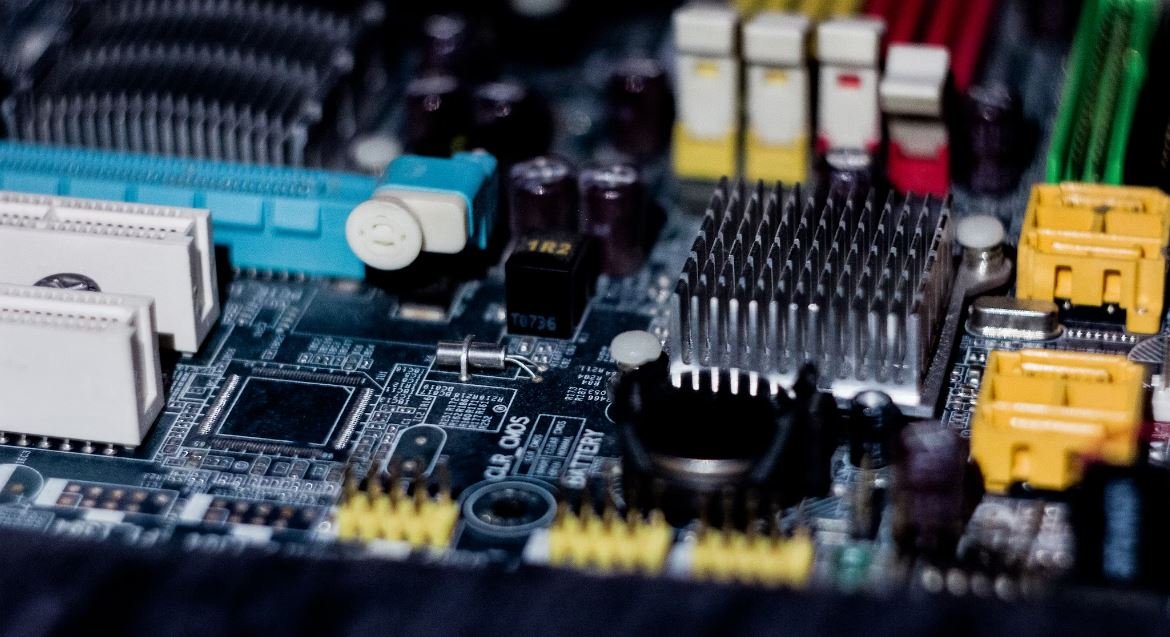
Common Misconceptions
The GPT partitioning scheme is only suitable for new devices
There is a common misconception that the GUID Partition Table (GPT) scheme is only applicable to newly manufactured devices. However, this is not true as GPT can be used on both new and existing devices.
- GPT can be converted from older partitioning schemes like Master Boot Record (MBR) without data loss.
- GPT allows for larger partition sizes and can support disks larger than 2 terabytes.
- Modern operating systems, such as Windows 8 and later versions, fully support GPT as the default partitioning scheme.
The Master Boot Record (MBR) is outdated and should be avoided
Another misconception is that the Master Boot Record (MBR) partitioning scheme is outdated and should be avoided. While GPT offers some advantages, MBR still serves a purpose and is widely compatible.
- MBR is compatible with older systems and operating systems that do not support GPT.
- MBR has been used for many years and is well-established, making it a reliable choice.
- Certain devices, such as external hard drives or USB sticks, may still use MBR by default for broader compatibility.
GPT provides better data protection compared to MBR
It is often assumed that GPT provides better data protection compared to the Master Boot Record (MBR) scheme. While GPT does include some content verification mechanisms, both partitioning schemes have their individual strengths.
- GPT includes a backup partition table that helps in case of corruption or accidental modification of the primary table.
- MBR is less complex and therefore less prone to failure in some situations.
- External backup and redundancy measures should always be implemented regardless of the partitioning scheme being used.
GPT and MBR are interchangeable and can be easily converted
Some people believe that GPT and MBR are interchangeable, and it is easy to convert between these partitioning schemes. However, the reality is that converting between GPT and MBR is not a straightforward process and can involve data loss if not done correctly.
- Converting between GPT and MBR requires specialized software and expertise.
- Proper backup of all data should be done before attempting any conversion to minimize the risk of data loss.
- A professional consultation or assistance is recommended when converting partitioning schemes.
GPT vs. MBR is a matter of personal preference
Lastly, some individuals believe that choosing between GPT and MBR is simply a matter of personal preference. While personal preference may play a role, it is important to consider factors such as device compatibility, operating system support, and disk size limitations.
- GPT should be considered when working with large disks and newer operating systems.
- MBR can be a suitable choice for older systems or for compatibility with legacy software.
- Understanding your specific requirements and limitations can help make an informed decision.

GPT Language Model Versus Master Boot Record (MBR)
Artificial Intelligence has revolutionized various industries, with language models like GPT (Generative Pre-trained Transformer) pushing the boundaries of NLP. However, it’s crucial to understand the differences between these advanced AI models and more traditional technologies like the Master Boot Record (MBR) used in computer systems. In the following tables, we delve into various aspects of GPT and MBR to explore their characteristics and applications.
The Evolution of GPT
GPT has made significant strides in recent years, with different versions showcasing remarkable advancements in language generation. This table highlights the milestones achieved by GPT since its inception.
| GPT Version | Release Date | Key Features |
|---|---|---|
| GPT-1 | June 2018 | Unidirectional language model |
| GPT-2 | February 2019 | 1.5 billion parameters, improved language generation |
| GPT-3 | June 2020 | 175 billion parameters, surpassed human performance in certain tasks |
Master Boot Record (MBR) Specifications
The Master Boot Record (MBR) is an essential component of computer systems, responsible for bootstrapping the operating system. Let’s explore its technical specifications and structure.
| Attribute | Value |
|---|---|
| Size | 512 bytes |
| Partition Table Entries | 4 |
| Signature | 0x55AA |
GPT Use Cases
GPT has found applications in various domains, expanding the horizons of language processing and machine learning. Explore some real-world scenarios where GPT has excelled.
| Industry | Use Case |
|---|---|
| Healthcare | Medical record summarization |
| Customer Service | Automated chatbot interaction |
| Creative Writing | Story generation and plot ideas |
MBR versus GPT Performance
Let’s compare the performance of MBR and GPT across different aspects to understand their respective strengths.
| Aspect | Master Boot Record (MBR) | GPT |
|---|---|---|
| Boot Process | Boots the operating system | N/A (Language model) |
| Data Processing | Basic input/output operations | Language generation and comprehension |
| Learning Capability | N/A (Non-learning) | Continuously learning |
GPT Advantages and Disadvantages
While GPT has garnered attention for its remarkable capabilities, it’s important to consider both its advantages and disadvantages in the grand scheme of AI technology.
| Advantages | Disadvantages |
|---|---|
| High language generation quality | Potential for biased output |
| Wide range of applications | Massive computational resources required |
| Continual improvement with new versions | Lack of fine-grained control |
MBR Limitations
Although Master Boot Record (MBR) has served as a fundamental component of computer systems, it comes with inherent limitations that have been overcome with evolving technologies like the newer GUID Partition Table (GPT).
| Limitation | Explanation |
|---|---|
| Partition Size | MBR supports a maximum partition size of 2TB |
| Partition Count | MBR is limited to 4 primary partitions |
| Compatibility | Not compatible with systems requiring UEFI boot |
GPT Future Developments
GPT is continually evolving, and its future developments hold promise for even greater advancements in language understanding and generation. Let’s explore some potential areas of improvement for GPT.
| Research Area | Potential Improvement |
|---|---|
| Ethical AI | Minimizing biased outputs |
| Semantic Understanding | Improved comprehension of context |
| Interactive Communication | Enhancing conversational abilities |
GPT and MBR – Complementary Technologies
Despite their distinctive applications and characteristics, GPT and MBR can potentially coexist, complementing each other in various computer systems and AI-driven domains. Their synergy allows for a more robust and versatile technological landscape.
In conclusion, GPT language models have brought about a transformative era in natural language processing, while the Master Boot Record remains an integral part of computer systems. Understanding their strengths, limitations, and evolving landscapes equips us to harness their power effectively and pave the way for future advancements.
Frequently Asked Questions
What is GPT?
GPT (GUID Partition Table) is a partitioning scheme commonly used in modern computers to define the layout and organization of a disk’s partitions.
What is Master Boot Record (MBR)?
Master Boot Record (MBR) is an older partitioning scheme that has been widely used on PCs. It defines the layout of the partitions on the disk.
What are the main differences between GPT and MBR?
GPT supports larger disk sizes, allows for more partitions, provides better error recovery, and includes redundant partition tables. MBR, on the other hand, has a maximum partition size limit and lacks built-in error recovery.
Which operating systems support GPT and MBR?
Most modern operating systems, including Windows (Windows 7 and later), macOS, and Linux, support both GPT and MBR. However, older versions of Windows, such as Windows XP, may only support MBR.
Can I convert from GPT to MBR or vice versa?
Yes, it is possible to convert from GPT to MBR or vice versa, but the process involves deleting all existing partitions on the disk.
Which partitioning scheme should I choose?
The choice between GPT and MBR depends on the specific needs of your system. If you require larger disk sizes or need to create more partitions, GPT is recommended. If you need compatibility with older operating systems or have specific legacy requirements, MBR may be more suitable.
What happens if I mix GPT and MBR on the same disk?
Mixing GPT and MBR on the same disk can lead to compatibility issues and may result in data loss. It is generally not recommended to mix these partitioning schemes on the same disk.
How can I check if my disk is GPT or MBR?
On Windows, you can use Disk Management or DiskPart to check the partition style of a disk. On macOS, you can use the Disk Utility. On Linux, you can use the fdisk or parted command-line tools.
Can I change the partition scheme without losing data?
Changing the partition scheme (GPT to MBR or vice versa) involves deleting all existing partitions, which will result in data loss. Therefore, it is crucial to backup your data before attempting to change the partition scheme.
Are there any tools or software to assist with GPT or MBR partitioning?
Yes, there are various tools available to assist with GPT or MBR partitioning, such as EaseUS Partition Master, GParted, and MiniTool Partition Wizard. These tools provide a user-friendly interface to manage and modify partitions on your disks.




