GPT Is UEFI
GPT (GUID Partition Table) and UEFI (Unified Extensible Firmware Interface) are two important concepts in the world of computer systems and disk partitioning. Understanding GPT and UEFI is crucial for anyone working with modern hardware and operating systems.
Key Takeaways
- GPT stands for GUID Partition Table.
- UEFI stands for Unified Extensible Firmware Interface.
- GPT is a modern disk partitioning scheme replacing MBR.
- UEFI is a modern firmware interface replacing BIOS.
- GPT supports larger disk sizes and more partitions.
- UEFI offers improved security features and faster boot times.
GPT (GUID Partition Table)
GPT is a disk partitioning scheme that has replaced the older MBR (Master Boot Record) style partitioning. GPT uses globally unique identifiers (GUIDs) to define partitions on a disk, allowing for more flexibility and efficiency compared to MBR. **This means GPT can support disk sizes larger than 2 terabytes and allows for up to 128 partitions per disk.** GPT also provides redundancy by storing a backup copy of partition data at the end of the disk, improving partition recovery options in case of data corruption or disk failure. *By leveraging GUIDs, GPT ensures each partition can be uniquely identified across different systems, making it highly compatible and interchangeable.*
UEFI (Unified Extensible Firmware Interface)
UEFI is a modern firmware interface that has replaced the traditional BIOS (Basic Input/Output System). UEFI offers numerous advantages over BIOS, including support for secure boot, faster startup times, better hardware initialization, and a standardized firmware environment across different hardware platforms. **With UEFI, booting from larger disks is possible, and the interface allows for more advanced pre-boot applications and hardware diagnostics.** UEFI also enables the use of mouse-driven graphical interfaces during system startup, making it more user-friendly. *Overall, UEFI enhances system performance, security, and compatibility compared to BIOS.*
GPT vs. MBR Comparison
| Feature | GPT | MBR |
|---|---|---|
| Disk Size | Supports disks larger than 2TB | Supports disks up to 2TB |
| Partition Limit | Up to 128 partitions per disk | Up to 4 primary partitions |
| Partition Recovery | Redundant partition data for recovery | No redundant partition data |
| Compatibility | Widely compatible with modern systems | Some older systems may not support |
UEFI Benefits
- Secure boot to protect against unauthorized software execution.
- Faster boot times due to optimized initialization processes.
- Support for larger disks, surpassing BIOS limitations.
- Standardized firmware environment for improved compatibility.
- Advanced pre-boot applications and hardware diagnostics.
GPT and UEFI Best Practices
- When installing an operating system, ensure the boot mode is set to UEFI in the firmware settings.
- Format disks using GPT partitioning scheme for compatibility with modern systems and larger disk sizes.
- Regularly backup partition data to prevent data loss in case of disk failure.
UEFI vs. BIOS Comparison
| Feature | UEFI | BIOS |
|---|---|---|
| Security | Supports secure boot for enhanced security | Does not support secure boot |
| Boot Time | Faster boot times due to optimized initialization processes | Slower boot times |
| Mouse Support | Allows mouse-driven graphical interfaces during startup | Text-based interfaces only |
| Compatibility | Compatible with modern hardware and software | Limited compatibility with modern systems |
Conclusion
Understanding the significance of GPT and UEFI is essential for working with modern computer systems. GPT allows for larger disk sizes and more partitions compared to MBR, while UEFI provides improved security features and faster boot times compared to BIOS. By leveraging GPT and UEFI, users can enjoy enhanced performance, security, and compatibility in their computing environments.
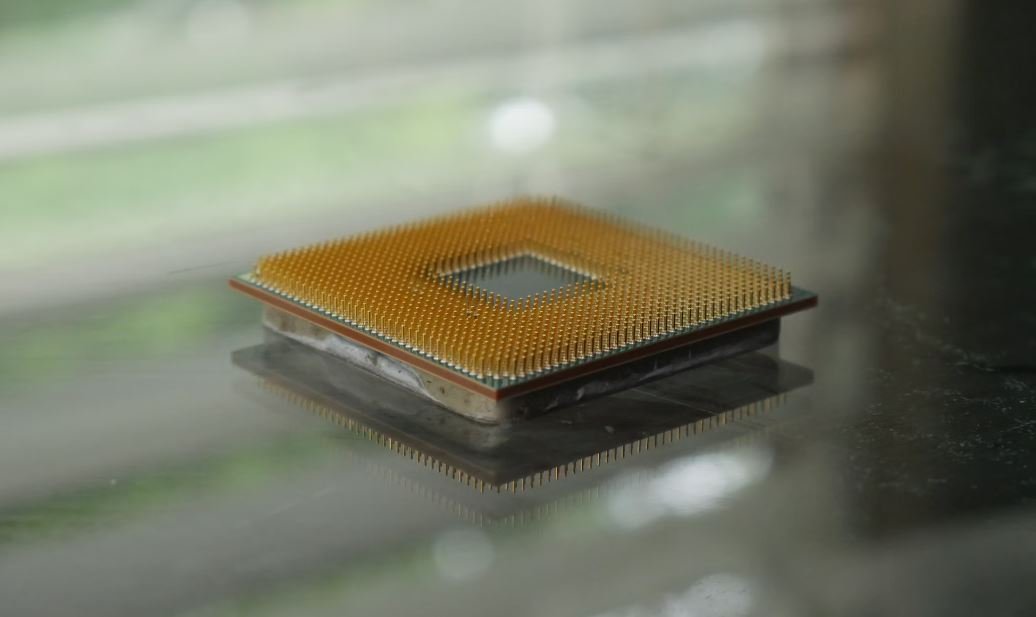
Common Misconceptions
Paragraph 1: GPT and UEFI are the same thing
One common misconception is that GPT (GUID Partition Table) and UEFI (Unified Extensible Firmware Interface) are interchangeable terms referring to the same concept. However, this is incorrect, and they are actually two distinct components in modern computer systems.
- GPT: Standalone partitioning scheme
- UEFI: Replacement for BIOS
- GPT is used with UEFI as the default partitioning scheme
Paragraph 2: UEFI is a new concept
Another misconception is that UEFI is a new concept. While it may be relatively new compared to the older BIOS (Basic Input/Output System), UEFI has been around for over a decade, with its initial release in 2005. It gradually gained popularity and has become the standard firmware interface in most computers today.
- UEFI has been around since 2005
- Became more popular in the last decade
- UEFI is backward compatible with BIOS
Paragraph 3: GPT is not backward compatible with BIOS
People often assume that GPT is not compatible with BIOS systems. Although GPT is not the default partitioning scheme for BIOS, it is still possible to use GPT with older BIOS-based systems by employing a compatibility layer such as a CSM (Compatibility Support Module).
- GPT can be used with BIOS through a CSM
- UEFI is more suited for GPT
- Compatibility varies between different motherboard manufacturers
Paragraph 4: GPT and UEFI are more secure than their counterparts
There is often a misconception that GPT and UEFI are inherently more secure than MBR (Master Boot Record) and BIOS. While GPT and UEFI do provide some security benefits, such as secure boot and firmware integrity checks, their security advantages are not solely attributable to the technologies themselves.
- GPT and UEFI provide additional security features
- Security can also be affected by implementation and configuration
- MBR and BIOS have their own security features and vulnerabilities
Paragraph 5: GPT and UEFI always go hand in hand
It is a common misconception that GPT and UEFI are always used together. Although UEFI is the recommended firmware interface for GPT due to its enhanced features, it is still possible to use GPT with legacy BIOS systems. However, it is important to note that most modern systems prefer the combination of GPT with UEFI.
- Most new systems use GPT with UEFI
- GPT can be used with legacy BIOS, but not the default
- UEFI provides additional benefits with GPT
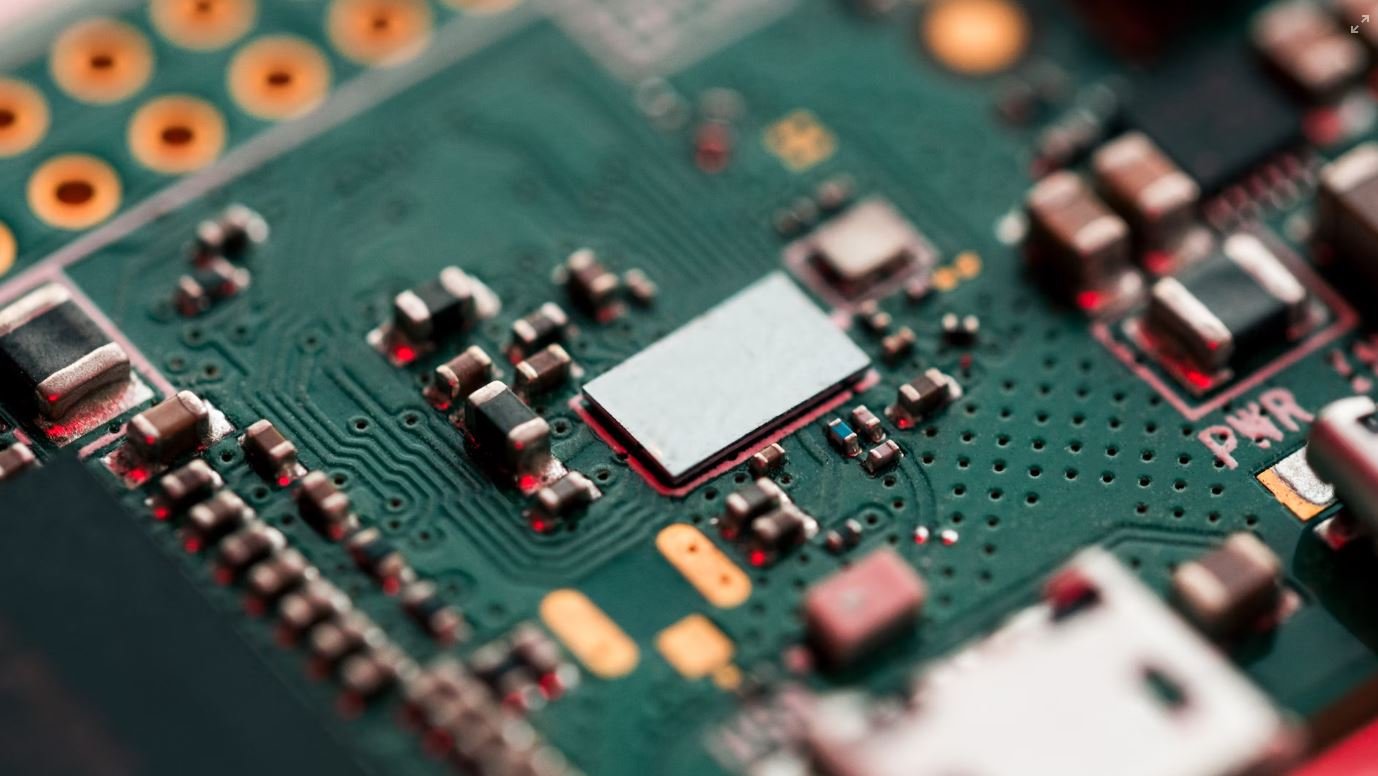
Introduction
The GPT (GUID Partition Table) and UEFI (Unified Extensible Firmware Interface) are two important technologies in the world of computing. The GPT is a partitioning scheme for storage devices, while UEFI is a firmware interface that modern computers use to boot the operating system. In this article, we will explore various aspects of both GPT and UEFI through a series of informative and visually appealing tables.
GPT vs MBR
In this table, we compare the GPT and MBR (Master Boot Record) partitioning schemes, highlighting their key differences:
| Aspect | GPT | MBR |
|---|---|---|
| Maximum Partition Size | 18.4 million TB | 2.2 TB |
| Number of Partitions | Unlimited | Up to 4 primary partitions |
| Backup of Partitioning Scheme | At the beginning and end of each disk | Only at the beginning of the disk |
Benefits of GPT
This table showcases several advantages offered by the GPT partitioning scheme:
| Benefit | Description |
|---|---|
| Improved Data Integrity | Uses CRC32 to check for disk corruption |
| Flexible Partitioning | Supports unlimited partitions and dynamic resizing |
| Compatibility with Larger Drives | Works well with modern high-capacity storage devices |
UEFI Boot Modes
In the following table, we outline the various boot modes provided by UEFI:
| Boot Mode | Description |
|---|---|
| UEFI Native (or UEFI) | Boots using UEFI firmware and supports secure booting |
| Legacy BIOS (or CSM) | Boots using BIOS compatibility mode, suitable for older operating systems |
| UEFI Shell | Enables direct interaction with UEFI firmware via a command-line interface |
Secure Boot
The table below highlights key features of UEFI’s secure boot capability:
| Feature | Explanation |
|---|---|
| Secure Firmware Updates | Prevents unauthorized modifications to the firmware |
| Secure OS Boot | Checks digital signatures before loading the operating system |
| Secure Password Entry | Protects against malicious software intercepting user input |
GPT Header
In the table below, we list the fields found in the GPT header:
| Field | Description |
|---|---|
| Signature | Identifies the disk as GPT |
| Revision | Version of the GPT specification |
| Header Size | Size of the GPT header in bytes |
UEFI Secure Boot Requirements
This table outlines the mandatory requirements for UEFI secure boot:
| Requirement | Description |
|---|---|
| Secure Boot Database | Contains authorized digital certificates |
| Platform Key (PK) | Controls which certificates are trusted |
| Forbidden Signature Database | Lists revoked or untrusted certificates |
UEFI Advantages
Explore the advantages of UEFI over traditional BIOS in this table:
| Advantage | Description |
|---|---|
| Faster Startup | UEFI speeds up the boot process compared to BIOS |
| Mouse Support | Enables the use of a mouse in the UEFI interface |
| Graphic User Interface | Allows for a visually appealing and user-friendly interface |
GPT Partition Entry
Below are the fields present in a GPT partition entry:
| Field | Description |
|---|---|
| Partition Type GUID | Identifies the partition’s purpose or format |
| Partition Name | Optional descriptive name for the partition |
| Starting and Ending LBA | Determine the partition’s location on the disk |
Conclusion
In conclusion, GPT and UEFI are crucial components of modern computing that enhance disk management and booting processes. GPT offers greater flexibility, larger partition sizes, and improved data integrity compared to MBR. UEFI introduces various boot modes, secure booting, and an enhanced user experience. Together, these technologies pave the way for more efficient and secure computing practices.
Frequently Asked Questions
What is UEFI?
UEFI stands for Unified Extensible Firmware Interface. It is a modern firmware specification that replaces the legacy BIOS (Basic Input/Output System) on computers. UEFI provides a standardized way for software to interact with the hardware and offers improved security, faster boot times, and support for larger storage capacities.
Why is UEFI used?
UEFI is used because it provides several advantages over the traditional BIOS. It supports more advanced features, such as Secure Boot, which ensures that only trusted operating systems are loaded during startup. UEFI also enables faster startup times, better compatibility with newer hardware, and more efficient power management.
How does UEFI differ from BIOS?
UEFI differs from BIOS in several ways. Firstly, UEFI uses a different boot mechanism called the Boot Manager, which supports graphical interfaces and allows for the selection of different boot devices. Additionally, UEFI firmware is stored on a separate chip instead of being embedded in the motherboard, making it easier to update. UEFI also offers support for 64-bit systems and includes a standardized interface for accessing various system services.
Can UEFI be disabled?
Yes, UEFI can typically be disabled in the BIOS settings of a computer. However, it is not recommended to disable UEFI unless there is a specific need to do so. Disabling UEFI may cause compatibility issues with newer hardware and prevent certain security features, such as Secure Boot, from functioning properly.
Is UEFI necessary for Windows 10?
UEFI is not strictly necessary for running Windows 10, but it is recommended. Windows 10 is designed to take advantage of UEFI features, such as Secure Boot and faster startup times. While it is possible to install and run Windows 10 with legacy BIOS, using UEFI provides a more modern and secure platform.
Can a computer with UEFI boot from a legacy BIOS operating system?
Yes, most UEFI systems have a Compatibility Support Module (CSM) that allows them to boot from legacy BIOS operating systems. This emulates a BIOS environment and enables compatibility with older software. However, it is worth noting that enabling CSM can disable some UEFI features and may impact system performance.
Can UEFI firmware be updated?
Yes, UEFI firmware can be updated. Manufacturers release firmware updates, also known as BIOS updates or UEFI updates, to fix bugs, improve compatibility, and add new features. Updating the UEFI firmware typically involves downloading the update from the manufacturer’s website and using a specific tool or utility provided by the manufacturer to install it.
Can UEFI be used with Linux?
Yes, UEFI can be used with Linux. Most modern Linux distributions support UEFI and can be installed on UEFI-based systems. However, it is recommended to check the specific requirements and documentation of the Linux distribution you are using to ensure compatibility and proper installation.
Can UEFI cause boot problems?
Yes, like any firmware or software, UEFI can sometimes cause boot problems. Incorrect UEFI settings, incompatible hardware, or outdated firmware versions may result in boot issues. However, most boot problems related to UEFI can be resolved by adjusting the UEFI settings, updating the firmware, or troubleshooting the specific issue causing the problem.
Is UEFI supported on Mac computers?
Yes, UEFI is supported on newer Mac computers. Apple started transitioning from traditional BIOS to UEFI firmware with the release of Intel-based Macs in 2006. However, Mac computers may have their own implementation of UEFI and may have different names for specific UEFI features or settings compared to non-Apple computers.




