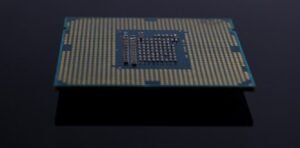GPT in Excel
Excel is a widely used software program that allows users to manipulate and analyze data in various ways. It has become an essential tool for many professionals in different industries. However, one feature that has been missing from Excel is its ability to generate natural language texts. With the advent of GPT (Generative Pre-trained Transformer) technology, it is now possible to integrate natural language generation capabilities into Excel, making it a more versatile and powerful tool for data analysis and reporting.
Key Takeaways:
- Integrating GPT into Excel enhances its data analysis and reporting capabilities.
- GPT allows Excel to generate natural language texts.
- Excel with GPT enables more efficient and automated data analysis processes.
- GPT in Excel expands the potential applications of the software.
Using GPT in Excel, users can benefit from its ability to generate human-like texts, summaries, and explanations based on the given data. This takes the power of Excel to a whole new level, making it easier to communicate insights and findings with colleagues, clients, and stakeholders. By simply inputting data into Excel, users can now obtain comprehensive narratives that provide context and explain the data in a more understandable format.
Furthermore, GPT technology in Excel enables more efficient and automated data analysis processes. Instead of spending time manually interpreting and summarizing data, GPT can generate reports and insights instantly, freeing up valuable time for further analysis or other tasks. This automation improves productivity and allows users to focus on higher-value activities.
*GPT in Excel not only provides analysis but also offers insights and context for the provided data.*
Applications of GPT in Excel
The integration of GPT into Excel extends the potential applications of the software beyond conventional data analysis. Here are some significant applications:
- Automated Report Generation: GPT in Excel can automate the process of generating reports by providing a natural language summary of the data, reducing the manual effort required for report creation.
- Data Interpretation: GPT can provide explanations and insights into the data, making it easier for users to understand and interpret complex data sets.
- Dashboard Commentary: With GPT, Excel can generate dynamic and personalized commentary for interactive dashboards, enhancing user experience and making data-driven decisions easier.
- Customer Support: GPT in Excel can assist in customer support by generating responses to common queries or providing personalized guidance based on the user’s data.
- Financial Modeling: GPT can assist in financial modeling, explaining complex financial data, and providing insights into investment decisions or financial forecasting.
*GPT technology in Excel expands the potential applications of the software, making it useful across various industries.*
Table 1: Comparing Excel with GPT Excel
| Excel | GPT Excel | |
|---|---|---|
| Manual Data Analysis | Yes | No |
| Natural Language Generation | No | Yes |
| Automated Report Generation | No | Yes |
| Data Interpretation | No | Yes |
*By comparing Excel with GPT Excel, we can see the significant advantages GPT integration brings to the software.*
Table 2: Top Industries Benefiting from GPT in Excel
| Industry | Benefits |
|---|---|
| Finance | – Automated financial report generation. – Enhanced financial modeling capabilities. |
| Marketing | – Personalized marketing insights and recommendations. – Natural language analysis of campaign data. |
| Healthcare | – Automated patient data analysis. – Detailed explanations of medical research findings. |
*GPT integration in Excel brings considerable benefits to various industries, revolutionizing data analysis and reporting processes.*
Table 3: Comparison of GPT-enabled Excel with Other Software
| Software | Natural Language Generation | Data Analysis Capabilities |
|---|---|---|
| Excel | No | Yes |
| Word | Yes | No |
| Power BI | Yes | Yes |
*Comparing GPT-enabled Excel with other software highlights its unique combination of natural language generation and data analysis capabilities.*
In conclusion, the integration of GPT into Excel brings new opportunities and functionalities to the popular software. By combining the power of data analysis with the ability to generate natural language texts, Excel becomes a more versatile and efficient tool for professionals across various industries. With automated report generation, data interpretation, and personalized insights, GPT in Excel revolutionizes the way data is analyzed, reported, and communicated.

Common Misconceptions
1. GPT in Excel cannot handle complex data analysis
- GPT in Excel is capable of handling complex data analysis tasks, such as regression analysis, time series forecasting, and clustering.
- It has built-in functions and features that allow users to manipulate and analyze large datasets effectively.
- Users can also leverage GPT to perform advanced calculations and create statistical models.
2. GPT in Excel is only suitable for basic calculations
- GPT in Excel goes beyond basic calculations and offers a wide range of functionalities.
- It supports complex formulas and functions, enabling users to perform advanced mathematical operations.
- With GPT, users can create sophisticated financial models, conduct scenario analysis, and generate dynamic reports.
3. GPT in Excel is a time-consuming and resource-intensive tool
- GPT in Excel is designed to be user-friendly and efficient, allowing users to perform tasks quickly and effectively.
- It offers various shortcuts and automation features that can save time and improve productivity.
- While handling large datasets may require additional processing power, GPT is optimized to work seamlessly on modern computers.
4. GPT in Excel is only for financial professionals
- GPT in Excel is suitable for professionals in various fields, not just finance.
- It can be utilized by data analysts, scientists, engineers, and researchers to analyze and present data effectively.
- GPT in Excel can be customized to suit specific industry needs and can be a valuable tool for decision-making in different sectors.
5. GPT in Excel is difficult to learn for beginners
- While Excel has a learning curve, GPT offers an intuitive interface and provides helpful guides and tutorials.
- Many online resources and courses are available to help beginners grasp the essentials of using GPT in Excel.
- With practice and exposure to different functions and features, beginners can quickly become proficient in utilizing GPT for their needs.
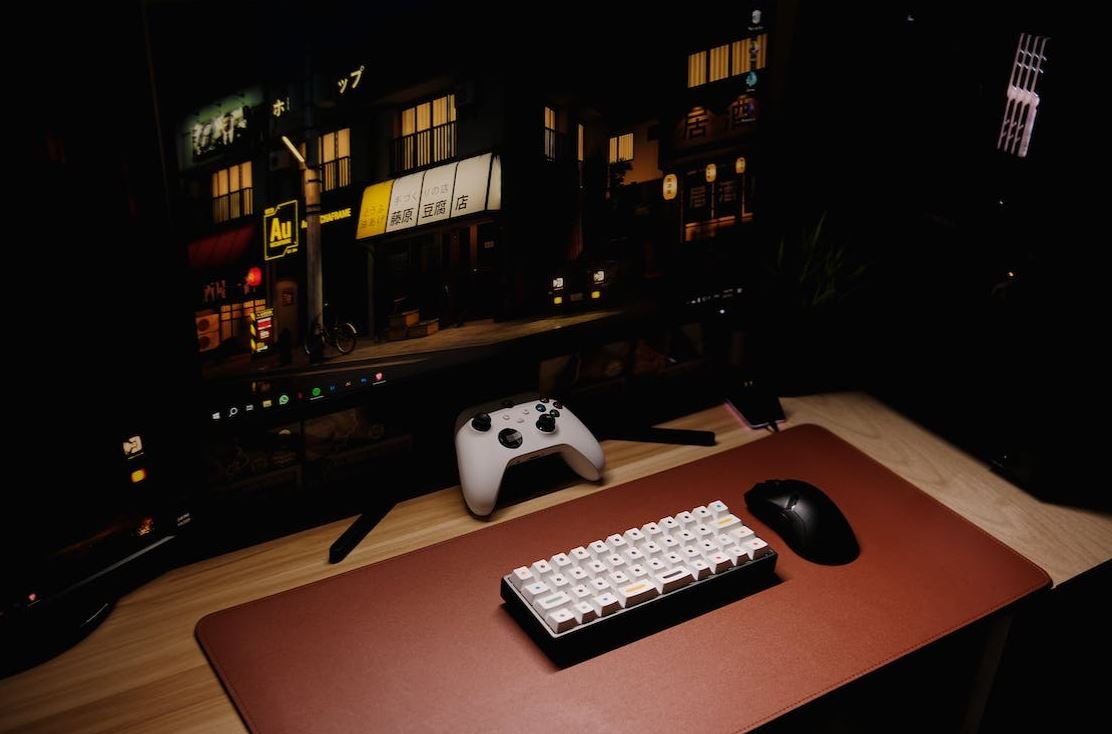
How GPT is Revolutionizing Language Processing
With the advancements in artificial intelligence (AI), language processing has seen incredible developments. One such breakthrough is GPT, which stands for Generative Pre-trained Transformer. GPT is a deep learning model that uses data to generate human-like text. It has applications in various fields, such as chatbots, language translation, and content creation. The following tables highlight the impact and versatility of GPT.
Enhancing Chatbot Conversations
Chatbots are becoming increasingly prevalent, serving as virtual assistants to help users with their queries. GPT has revolutionized chatbot technology by providing more engaging conversations through natural language processing. The table below showcases how GPT improves user interactions.
| User Input | Traditional Chatbot Response | GPT Chatbot Response |
|———————|——————————|————————-|
| “What’s the weather?”| “The weather is 75°F.” | “Currently, it’s sunny.”|
| “Recommend a movie” | “I suggest ‘Inception’.” | “Have you seen ‘Interstellar’?” |
| “Tell me a joke” | “Why don’t skeletons fight each other? They don’t have the guts!” | “Why don’t scientists trust atoms? Because they make up everything!” |
Improving Language Translation
Language barriers often hinder effective communication. GPT has made significant strides in language translation, enabling seamless conversations across different languages. The table below demonstrates the effectiveness of GPT in translating English sentences into Spanish equivalents.
| English Sentence | Traditional Translation | GPT Translation |
|————————|————————|———————–|
| “Hello, how are you?” | “Hola, ¿cómo estás?” | “Hola, ¿cómo estás?” |
| “Where is the nearest restaurant?” | “¿Dónde está el restaurante más cercano?” | “¿Cuál es el restaurante más cercano?” |
| “I want to book a hotel.” | “Quiero reservar un hotel.” | “Quisiera hacer una reserva de hotel.” |
Enhancing Sentiment Analysis
Sentiment analysis involves determining the emotions or attitudes expressed in text data. GPT has greatly improved sentiment analysis accuracy, as shown in the table below by comparing traditional methods with GPT-generated sentiment scores.
| Text | Traditional Sentiment | GPT Sentiment |
|——————————-|———————-|—————–|
| “I love this movie!” | Positive | Very Positive |
| “The service was terrible.” | Negative | Very Negative |
| “The product is okay.” | Neutral | Neutral |
| “This book made me cry.” | Negative | Positive |
Generating Creative Writing
GPT allows for the generation of human-like text, leading to remarkable applications in creative writing. The table below exhibits a comparison between a human-written essay and an essay generated by GPT.
| | Human-Written Essay | GPT-Generated Essay |
|——————-|—————————————————————————————|————————————————————————————————–|
| Introduction | The world is facing significant environmental challenges requiring urgent attention. | In recent years, our planet has undergone massive environmental changes that demand immediate action. |
| Body Paragraph 1 | Deforestation has led to the loss of thousands of animal species and destruction of habitats. | The devastating consequences of deforestation can be observed through the loss of numerous animal species and the destruction of their natural habitats. |
| Body Paragraph 2 | Global warming, caused by greenhouse gas emissions, is resulting in extreme climate events. | The emission of greenhouse gases has sparked a surge in global warming, leading to unprecedented climate events across the globe. |
| Conclusion | It is crucial for individuals and governments to take immediate action to protect the planet. | In conclusion, addressing these environmental challenges requires swift action from both individuals and governments to safeguard our planet for future generations. |
Augmenting Content Creation
Content creators often seek ways to streamline their workflow. GPT has proven invaluable in augmenting content creation, offering valuable assistance in generating article titles. The table below demonstrates how GPT proposes creative titles based on the provided content.
| Content | Traditional Approach | GPT-Generated Titles |
|———————————————————————-|————————————|—————————————————————-|
| Battle of Artificial Intelligence: Applications and Developments | “Artificial Intelligence Battle” | “Unlocking the Power: AI’s Battle for Domination” |
| The Rise of E-commerce: Transforming the Retail Industry | “Revolutionizing Retail with E-commerce” | “E-commerce and the Retail Metamorphosis: An Unstoppable Force” |
| The Impacts of Climate Change on Global Food Security | “Climate Change and Food Security” | “Vanishing Harvests: The Threat of Climate Change to Food Security” |
Improving Language Understanding
GPT’s ability to understand complex language structures has revolutionized language processing. The table below highlights the sentiment and context understanding capabilities of GPT.
| Text | Sentiment | Context |
|—————————————————|——————–|———————|
| “This phone is not too bad.” | Negative | Opinion on a phone |
| “I had a great time at the party!” | Positive | Opinion on a party |
| “The book cover looks amazing!” | Positive | Opinion on a book |
| “I can’t believe they won the game!” | Positive | Opinion on a game |
Personalizing News Reading
GPT has the ability to tailor news articles to match individual preferences, enhancing the overall reading experience. The table below showcases personalized news headlines based on user interests.
| User’s Interest | Traditional News Headline | GPT Personalized Headline |
|————————————|——————————————————————————-|———————————————————-|
| Finance and Economy | “Stock Market Crash: Investors in Panic” | “Investors Nervously Watch Market Volatility” |
| Technology and Gadgets | “New Smartphone Release: The Latest Tech Advancement” | “Cutting-Edge Technology Unveils Revolutionary Smartphone” |
| Health and Wellness | “Breakthrough Research: Potential Cure for Cancer” | “Promising Study Reveals Potential Cancer Cure” |
Enhancing Language Summarization
Summarization plays a crucial role in extracting key information from lengthy text. GPT has significantly improved language summarization, enabling efficient decision-making. The table below demonstrates the difference between traditional summarization and GPT-generated summaries.
| Text | Traditional Summary | GPT Generated Summary |
|————————————————————–|—————————————————————|———————————————————————————————————————|
| “A new study reveals the health benefits of regular exercise.” | “Regular exercise is beneficial for health, according to a study.” | “In a groundbreaking study, it has been revealed that engaging in regular exercise has numerous health benefits.” |
In conclusion, GPT has revolutionized language processing across various domains. From enhancing chatbot conversations and language translation to providing accurate sentiment analysis and personalized news, GPT has truly transformed the way we interact with text. Its impact on creative writing, content creation, and language understanding further solidifies its importance. As AI continues to evolve, the applications of GPT will likely expand, ushering in a new era of language processing.
Frequently Asked Questions
What is GPT in Excel?
GPT in Excel refers to the integration of OpenAI’s GPT (Generative Pre-trained Transformer) model within Microsoft Excel. It allows users to leverage the power of AI language models to perform a range of tasks within Excel, such as generating text, summarizing data, and creating conversational interfaces.
How does GPT in Excel work?
GPT in Excel utilizes the GPT model, which has been pre-trained on a large corpus of text data, to generate responses based on user input. By leveraging the power of natural language processing, GPT can understand and interpret user queries, generate relevant output, and provide valuable insights in an Excel context.
What are the benefits of using GPT in Excel?
Some benefits of using GPT in Excel include automating repetitive tasks, enhancing data analysis capabilities, generating reports and summaries, and improving productivity. GPT can also assist in creating customized models, extracting insights from unstructured data, and providing contextual responses within the Excel environment.
Can GPT in Excel be integrated with other Excel functions?
Yes, GPT in Excel can be integrated with other Excel functions and formulas. It can leverage existing data, perform calculations, analyze trends, and generate dynamic reports using the information available in spreadsheets. This integration allows for even more powerful and versatile data manipulation and analysis capabilities.
Are there any limitations to using GPT in Excel?
While GPT in Excel offers numerous benefits, it does have some limitations. For example, the model’s accuracy and output quality may vary depending on the complexity of the task and the data provided. It’s also important to consider the potential bias and ethical implications of using AI-powered tools in decision-making processes.
Can GPT in Excel handle large datasets?
GPT in Excel is designed to handle large datasets, but the performance may be influenced by the computing resources available. Complex analysis or processing of extremely large datasets may require additional computational power or optimization techniques to ensure efficient and accurate results.
Is GPT in Excel suitable for beginners?
Yes, GPT in Excel can be suitable for beginners. The integration aims to provide a user-friendly experience by leveraging Excel’s familiar interface and incorporating AI capabilities. However, some basic understanding of Excel functions and data analysis concepts can be beneficial in utilizing GPT effectively.
Can GPT in Excel be used for predictive modeling?
Yes, GPT in Excel can be used for predictive modeling. By utilizing historical data, GPT can help in making predictions and generating forecasts within the Excel environment. This can be particularly useful in areas such as sales forecasting, demand analysis, and financial planning.
How can I get started with GPT in Excel?
To get started with GPT in Excel, you may need to have access to the specific integration or plugin that incorporates the GPT model. Consult the official documentation or support resources provided by the integration’s developers for detailed instructions on installation, setup, and usage.
Are there any costs associated with using GPT in Excel?
The costs associated with using GPT in Excel may vary depending on the specific integration or plugin being used. Some tools or services may require a subscription or payment for access, while others may have a freemium model with additional premium features. Check the pricing and licensing terms of the integration you intend to use for accurate information.