GPT File System
The **GPT (GUID Partition Table)** file system is a modern replacement for the traditional MBR (Master Boot Record) partitioning scheme. It is widely used due to its numerous benefits, including enhanced storage capacity, flexibility, and reliability.
Key Takeaways
- GPT file system is a modern alternative to MBR partitioning.
- GPT offers greater storage capacity and enhanced redundancy.
- It provides better data recovery options compared to MBR.
- GPT is compatible with UEFI (Unified Extensible Firmware Interface) systems.
The primary advantage of **GPT** over MBR is its ability to support large storage devices, surpassing the 2.2TB limit imposed by MBR partitioning. GPT allows for a maximum of 128 partitions and supports disk drives up to 9.4 zettabytes (ZB) in size.
Unlike MBR, **GPT** provides built-in redundancy by storing multiple copies of the partitioning data across the disk. In case of a corruption in one copy, the system can rely on the others to restore the data, ensuring **data integrity** and minimizing the risk of data loss.
*Interestingly*, GPT includes a **protective MBR**, which acts as a safety net for devices that still use MBR partitioning. This allows compatibility with both legacy systems and modern UEFI systems.
GPT vs MBR
Here’s a quick comparison of the **GPT** and MBR partitioning schemes:
| GPT | MBR |
|---|---|
| Supports larger storage devices (up to 9.4 ZB) | Limited to 2.2TB storage capacity |
| Can store up to 128 partitions | Supports a maximum of 4 primary partitions |
| Provides built-in data redundancy | No inherent data redundancy |
| Compatible with modern UEFI systems | Compatible with legacy BIOS systems |
*Intriguingly*, GPT also adds a **Protective MBR** to ensure compatibility with systems still using MBR partitioning. This protective MBR notifies older systems that the disk is in use and prevents them from attempting to modify the GPT partitioning structure.
GPT Data Structure
The **GPT** data structure consists of various important elements:
- Protective MBR: Reserved space for compatibility with MBR systems.
- Primary GPT Header: The first entry containing essential disk and partition information.
- Partition Entry Array: A table containing detailed information for each partition.
- Partition Entry: Individual entries specifying the type, size, and location of each partition.
- GUID (Globally Unique Identifier): A unique identifier assigned to each partition.
- Partition GUID: A unique identifier assigned to the disk as a whole.
These elements work together to define the disk structure and provide essential information for proper partitioning and data access.
GPT Advantages
**GPT** offers several advantages over the MBR partitioning scheme:
- Supports larger storage devices, exceeding the 2.2TB limit of MBR.
- Enhanced data redundancy improves data integrity and reduces the risk of data loss.
- Expanded partition limit, accommodating up to 128 partitions.
- Compatibility with modern UEFI systems for a more advanced and secure boot process.
Moreover, GPT allows for easier data recovery, thanks to its redundant partitioning data stored throughout the disk.
Conclusion
With its enhanced storage capacity, data redundancy, and compatibility with modern systems, the **GPT** file system is a reliable choice for partitioning and managing large storage devices. Whether for personal use or enterprise applications, GPT provides the necessary features to ensure efficient and secure data storage and access.

Common Misconceptions
Misconception 1: GPT is the same as GPT File System
One common misconception is that GPT and GPT File System are interchangeable terms, when in fact they refer to different aspects of storage systems. GPT stands for GUID Partition Table and is a type of partitioning scheme used on modern storage devices. On the other hand, GPT File System refers to the file system that is typically used on GPT-partitioned drives. Many people mistakenly assume that GPT and GPT File System are synonymous, leading to confusion about their respective functions and purposes.
- GPT is a partitioning scheme, not a file system.
- GPT partitions can support various file systems like NTFS, FAT32, and ext4.
- GPT File System is not exclusive to GPT-partitioned drives and can be used on other partitioning schemes.
Misconception 2: GPT File System is only for Windows
Another common misconception is that GPT File System is exclusively used by Windows operating systems. While it is true that Windows supports GPT File System, it is not limited to this platform alone. Other operating systems such as macOS and Linux also support GPT File System and can be used with GPT-partitioned drives. This misconception can lead users to believe that they cannot utilize GPT File System if they are not running a Windows operating system.
- GPT File System is supported by multiple operating systems, including macOS and Linux.
- GPT File System can be used on GPT-partitioned drives on any compatible system.
- Windows, macOS, and Linux all have their own preferred file systems but can generally read and write to GPT partitions.
Misconception 3: GPT File System is faster than other file systems
Some people falsely believe that GPT File System inherently offers better performance compared to other file systems. While the choice of file system can have an impact on performance, GPT File System itself does not provide any significant speed benefits over other file systems like NTFS or ext4. Performance can be influenced by various factors such as hardware, disk optimization, and caching mechanisms rather than solely relying on the file system.
- Performance is influenced by hardware capabilities, not just the file system.
- GPT File System’s primary advantage lies in compatibility, not performance.
- File system performance can be optimized through various techniques, regardless of the chosen file system.
Misconception 4: Converting MBR to GPT automatically converts the file system
When converting a legacy Master Boot Record (MBR) disk to GPT, some individuals mistakenly assume that the file system will also be automatically converted. In reality, the conversion from MBR to GPT does not inherently change the file system. The file system on the disk can remain the same after the conversion. It is possible to have an MBR disk with NTFS file system or a GPT disk with the FAT32 file system.
- MBR to GPT conversion does not convert the file system.
- File system and partitioning scheme are separate aspects of disk management.
- A disk can have different file systems regardless of the partitioning scheme it utilizes.
Misconception 5: GPT File System eliminates the need for backup
One misconception related to GPT File System is that it eliminates the need for regular data backups. While GPT File System provides features like advanced error checking and data protection mechanisms, it is not a substitute for proper backup practices. Storage devices can still experience physical failures, accidental deletion, or corruption, which makes regular backups essential for data recovery. Relying solely on GPT File System without backup procedures can result in permanent data loss.
- GPT File System includes data protection features but is not foolproof.
- Backup practices are necessary to safeguard against various types of data loss scenarios.
- Even with modern file systems, unexpected events or errors can lead to data corruption or deletion.
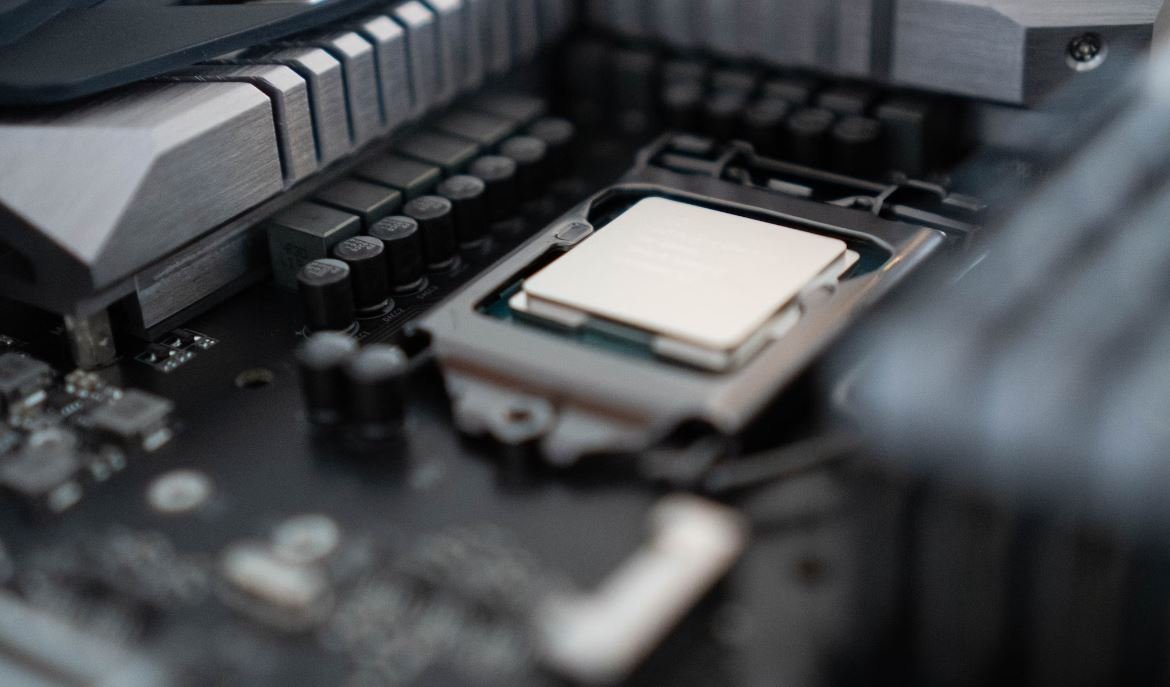
GPT File System Introduction
The GPT (Guid Partition Table) file system is a new standard for organizing and managing disk partitions on computer systems. It replaces the older Master Boot Record (MBR) system and offers several advantages such as support for larger disk sizes, more partitions, and improved data reliability. Below are ten tables that highlight various aspects and benefits of the GPT file system.
Comparison between GPT and MBR
This table compares the key features and differences between the GPT and MBR file systems.
| Feature | GPT | MBR |
|---|---|---|
| Maximum disk size | 9.4 zettabytes | 2 terabytes |
| Maximum partitions | 128 | 4 primary and extended logical partitions |
| Data redundancy | Provides redundancy through backup partition table at the end of the disk | No redundancy option |
| Compatibility | Supported by newer operating systems and most modern computers | Supported by legacy systems and older computers |
Benefits of GPT File System
This table showcases the benefits offered by the GPT file system.
| Benefit | Description |
|---|---|
| Increased disk capacity | GPT supports larger disks, allowing storage of more data. |
| Flexible partition management | GPT allows for the creation of more partitions and dynamic resizing. |
| Improved data reliability | GPT incorporates redundancy measures to protect against data loss. |
| Efficient disk utilization | GPT minimizes wasted disk space, improving overall storage efficiency. |
Comparison of GPT-supporting Operating Systems
This table presents a comparison of various operating systems’ support for the GPT file system.
| Operating System | GPT Support |
|---|---|
| Windows 10 | Full support |
| macOS Mojave | Full support |
| Linux (Kernel 2.6.19+) | Full support |
| Windows 7 | Partial support (64-bit editions only) |
| Windows XP | No support |
Comparison of GPT and MBR Disk Layout
This table illustrates the differences in disk layout between the GPT and MBR file systems.
| Aspect | GPT | MBR |
|---|---|---|
| Primary header | Located at the beginning of the disk | Located in the MBR sector |
| Partition table entries | Each entry spans 128 bytes and holds extensive information | Each entry spans 16 bytes and holds limited information |
| Boot code area | Reserved at the end of the disk | Located in a specific sector of the disk |
Comparison of GPT and MBR Partition Styles
This table displays the primary differences between the GPT and MBR partition styles.
| Aspect | GPT | MBR |
|---|---|---|
| Partition types | Uses GUID partition types | Uses partition type codes |
| Partition identification | Uses unique GUIDs | Uses a combination of the partition number and the MBR signature |
| Partition hierarchy | No distinction between primary and logical partition types | Supports primary and logical partitions |
GPT Partition Table Structure
This table provides an overview of the structure of a GPT partition table.
| Partition Entry | Description |
|---|---|
| Partition name | Name or label of the partition |
| Partition type GUID | Identifier specifying the partition type |
| Partition unique GUID | Unique identifier of the partition |
| Partition starting location | Address of the beginning of the partition |
| Partition size | Size of the partition in bytes |
Comparison of GPT and MBR Partitioning Tools
This table discusses the differences between partitioning tools that support GPT and MBR.
| Tool | GPT Support | MBR Support |
|---|---|---|
| GNU Parted | Full support | Full support |
| Disk Management (Windows) | Full support | Full support |
| fdisk (Linux) | Partial support (read-only) | Full support |
| Disk Utility (macOS) | Full support | Full support |
GPT File System Compatibility with Legacy Systems
This table demonstrates the compatibility of the GPT file system with legacy systems.
| Legacy System | Compatibility |
|---|---|
| BIOS-based systems | Partial compatibility through UEFI emulation or hybrid MBR |
| 32-bit operating systems | Partial compatibility with GPT Protective MBR |
| Pre-Windows XP systems | No compatibility |
Conclusion
In the digital age, the GPT file system has emerged as a robust and efficient solution for managing disk partitions. Through its increased disk capacity, flexible partition management, improved data reliability, and compatibility with modern operating systems, GPT provides numerous advantages over the traditional MBR system. With support from a variety of partitioning tools and seamless integration with contemporary hardware platforms, GPT offers a reliable and future-proof solution for optimal disk organization and management.
Frequently Asked Questions
What is the GPT File System?
The GPT (GUID Partition Table) File System is a standard for organizing disk partitions on a computer. It is used as part of the EFI (Extensible Firmware Interface) standard and is commonly used on modern computers.
How does the GPT File System differ from the MBR?
The GPT File System differs from the MBR (Master Boot Record) in several ways. It supports larger partition sizes, allows for more partitions per disk, provides better data integrity with redundant partition entries, and uses a unique disk identifier.
Can I convert an MBR disk to GPT without losing data?
Yes, it is possible to convert an MBR disk to GPT without losing data. However, this process involves backing up your data, converting the disk, and then restoring the data. It is recommended to make a full backup before attempting this conversion.
How do I create a GPT partition?
To create a GPT partition, you can use disk management utilities such as Disk Management in Windows or Disk Utility in macOS. These tools provide options to create and manage GPT partitions on your disk.
Are there any limitations to using the GPT File System?
While the GPT File System offers various advantages, there are some limitations to consider. It is not fully compatible with older operating systems that do not support the GPT standard. Additionally, some legacy BIOS systems may have limited support for booting from GPT disks.
Can I use the GPT File System on external drives?
Yes, you can use the GPT File System on external drives. The GPT standard is not limited to internal disks and can be used on both internal and external storage devices.
Can I dual boot with the GPT File System?
Yes, it is possible to dual boot with the GPT File System. However, it requires a compatible operating system and boot loader that supports GPT. You may need to adjust your system’s boot settings to properly configure the dual boot setup.
What tools can I use to repair a GPT partition?
There are various tools available to repair a GPT partition. Some popular options include GPT fdisk (gdisk), TestDisk, and EaseUS Partition Master. These tools provide functionality to diagnose and fix issues with GPT partitions.
Is it possible to recover data from a corrupted GPT partition?
Yes, it is possible to recover data from a corrupted GPT partition. Data recovery tools like TestDisk, EaseUS Data Recovery Wizard, and MiniTool Power Data Recovery can help recover lost or deleted files from a corrupted GPT partition.
Is the GPT File System used on all operating systems?
The GPT File System is widely supported by modern operating systems, including Windows, macOS, and various Linux distributions. However, some older operating systems may not support the GPT standard.




