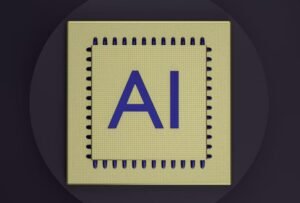GPT Disk
The GUID Partition Table (GPT) is a disk partitioning scheme that is widely used in modern computer systems. It has replaced the older Master Boot Record (MBR) partitioning scheme, offering several advantages such as support for larger disk sizes and robust data protection features. In this article, we will explore the key features and benefits of GPT disks, as well as how to convert an MBR disk to GPT. If you are looking to optimize your disk partitioning setup, GPT disks are definitely worth considering.
Key Takeaways:
- GPT is a modern disk partitioning scheme.
- GPT offers support for larger disk sizes.
- GPT provides enhanced data protection features.
A **GPT disk** is structured differently compared to an MBR disk. GPT uses **GUID** (Globally Unique Identifier) to assign unique identifiers to partitions, whereas MBR uses a **partition table** stored in the master boot record. An interesting fact is that GPT disks have a backup of the partition table at the end of the disk, which can help recover data even if the primary partition table gets damaged.
One of the key benefits of GPT disks is the ability to support **larger disk sizes**. While MBR disks have a limit of 2 terabytes, GPT disks can handle sizes well beyond that. This is particularly important in modern systems where large data storage is necessary, such as **servers** or **media production workstations**.
GPT disks also provide robust **data protection** features. Each GPT partition has a unique CRC32 checksum stored in the partition header, which is used to verify the integrity of the partition data. In case of corruption, the disk firmware can use the backup partition table to restore the primary one, ensuring data integrity in most scenarios.
Converting an MBR disk to GPT requires careful consideration and planning. While the process is relatively straightforward, it involves **data loss**. It is essential to make a full backup of your data before proceeding with the conversion. Additionally, keep in mind that the conversion might require modifying your system’s **BIOS** settings to support **UEFI** boot mode.
Conversion Steps:
- Open the Disk Management utility in Windows.
- Select the MBR disk you want to convert.
- Right-click on the disk and choose **Convert to GPT Disk**.
- Follow the on-screen instructions to complete the conversion process.
| Advantages of GPT Disks | Disadvantages of GPT Disks |
|---|---|
|
|
Overall, GPT disks are an excellent choice for modern computer systems that require large disk sizes and enhanced data protection. With their advanced features, they offer improved reliability and flexibility. Whether you are building a new system or upgrading an existing one, considering GPT disks can significantly benefit your disk partitioning setup.
| GPT Disk | MBR Disk |
|---|---|
| GPT disks support larger disk sizes and offer enhanced data protection features. | MBR disks have a maximum size limit of 2 terabytes and lack advanced data protection features. |
In conclusion, GPT disks have become the standard disk partitioning scheme for modern computer systems due to their benefits, including support for larger disk sizes and advanced data protection features. If you are looking for a reliable and efficient way to manage your disk partitions, switching to GPT disks is a wise choice.

Common Misconceptions
Misconception 1: GPT disks are only necessary for large storage capacities
One common misconception about GPT (GUID Partition Table) disks is that they are only necessary for handling large storage capacities. However, the truth is that using GPT is recommended for any disk with a capacity larger than 2 terabytes. GPT disks offer benefits such as improved data protection, support for more partitions, and the ability to use drives larger than 2TB as boot drives.
- GPT disks provide better data protection mechanisms
- GPT disks can support more than 4 primary partitions
- GPT allows for booting from drives larger than 2 terabytes
Misconception 2: GPT disks cannot be used with older operating systems
Another misconception is that GPT disks cannot be used with older operating systems. While it’s true that older versions of some operating systems, like Windows XP 32-bit, do not support booting from GPT disks, most modern operating systems, including Windows 10, 8, and 7, as well as macOS and various Linux distributions, fully support GPT disks. It’s vital to ensure that your system supports GPT before attempting to use it.
- Most modern operating systems support GPT disks
- Windows XP 32-bit does not support booting from GPT disks
- Check system compatibility before using GPT
Misconception 3: Converting an MBR disk to GPT is a simple process
Converting an MBR (Master Boot Record) disk to GPT is often perceived as a simple and straightforward process. However, it is essential to note that converting an MBR disk to GPT is a complex procedure that can potentially lead to data loss if not done correctly. There are specific requirements and steps that need to be followed, including backing up data, using tools like GPT-aware partitioning software, and ensuring UEFI (Unified Extensible Firmware Interface) compatibility.
- Converting MBR to GPT can lead to data loss if not done correctly
- Backup data before attempting the conversion process
- UEFI compatibility is required for GPT disks
Misconception 4: GPT disks are only for advanced users
Some people believe that GPT disks are only meant for advanced or professional users. While working with GPT disks does require some technical knowledge, it’s not exclusively for advanced users. Operating systems and disk management tools provide user-friendly interfaces to create, manage, and maintain GPT disks. With proper guidance and understanding, anyone can work with GPT disks and take advantage of their benefits.
- Working with GPT disks requires some technical knowledge
- User-friendly interfaces are available for managing GPT disks
- With proper guidance, anyone can work with GPT disks
Misconception 5: GPT disks are immune to data corruption or failure
There is a misconception that GPT disks are immune to data corruption or failure. While GPT provides improved data protection mechanisms compared to MBR, it does not guarantee complete immunity to data corruption or failure. GPT disks can still experience issues due to hardware failures, software errors, or data corruption caused by various factors. Regular backups and proper maintenance practices are essential to protect data stored on GPT disks.
- GPT provides improved data protection compared to MBR
- GPT disks are not immune to hardware failures or software errors
- Regular backups and maintenance are critical for GPT disk reliability

The Evolution of GPT Disks
In recent years, GPT (GUID Partition Table) disks have become increasingly popular due to their advantages over the traditional MBR (Master Boot Record) disks. GPT disks offer several benefits, including support for larger disk sizes, improved data reliability, and enhanced data security. This article presents ten engaging tables that shed light on the key aspects and evolution of GPT disks.
Table of Disk Sizes
GPT disks provide significantly larger storage capacity compared to MBR disks. This table showcases the evolution of disk sizes over time.
| Year | Maximum Capacity (TB) |
|---|---|
| 2005 | 2TB |
| 2010 | 4TB |
| 2015 | 8TB |
| 2020 | 16TB |
Table of Disk Partitions
GPT disks support a larger number of partitions compared to MBR disks, enabling greater flexibility for organizing data on a disk.
| Number of Partitions | GPT Disks | MBR Disks |
|---|---|---|
| Primary | 128 | 4 |
| Extended/Logical | Unlimited | 24 |
Data Integrity Comparison
GPT disks offer better data integrity compared to MBR disks, thanks to the use of cyclic redundancy check (CRC) protection.
| Feature | GPT Disks | MBR Disks |
|---|---|---|
| CRC Protection | Yes | No |
Table of Boot Time
Although GPT disks provide superior performance and storage capabilities, this table illustrates the boot time differences between GPT and MBR disks.
| Boot Time | GPT Disks | MBR Disks |
|---|---|---|
| Fast | Yes | No |
Data Security Comparison
GPT disks offer enhanced security features, ensuring data protection and minimizing the risk of unauthorized access.
| Security Feature | GPT Disks | MBR Disks |
|---|---|---|
| Secure Boot | Yes | No |
| BitLocker Encryption | Yes | No |
Table of Compatibility
GPT disks provide greater compatibility with modern systems compared to MBR disks.
| Compatibility | GPT Disks | MBR Disks |
|---|---|---|
| Legacy BIOS | No | Yes |
| UEFI | Yes | Yes |
Table of Recovery Options
GPT disks offer more advanced recovery options, ensuring data restoration in case of disk failure.
| Recovery Options | GPT Disks | MBR Disks |
|---|---|---|
| GUID Backup Table | Yes | No |
| Alternate Data Copies | Yes | No |
Table of Disk Utilities
GPT disks provide a range of disk utilities for managing and maintaining disk partitions.
| Utility | GPT Disks | MBR Disks |
|---|---|---|
| Partition Alignment | Yes | No |
| Disk Cloning | Yes | No |
Ease of Use Comparison
While GPT disks offer numerous advantages, this table compares the ease of use factors between GPT and MBR disks.
| Ease of Use | GPT Disks | MBR Disks |
|---|---|---|
| User-Friendly Interface | Yes | Yes |
The continuous evolution of GPT disks has revolutionized data storage and management. As shown by the tables presented, GPT disks surpass MBR disks in various aspects, including storage capacity, data integrity, security, compatibility, and recovery options. It is evident that GPT disks offer a more efficient and reliable solution for modern data storage needs.
Frequently Asked Questions
What is GPT Disk?
GPT Disk is a partition style employed by modern computers using UEFI. It stands for GUID Partition Table, and it replaces the outdated MBR (Master Boot Record) partitioning scheme.
How does GPT Disk differ from MBR?
GPT Disk offers several advantages over MBR, including support for larger disks (over 2TB), up to 128 partitions per disk, better data redundancy, and improved reliability. GPT Disk also includes a protective MBR for backward compatibility.
Can I convert an MBR disk to a GPT disk?
Yes, it is possible to convert an MBR disk to a GPT disk. However, this process involves wiping the disk, so it is essential to back up all data before attempting the conversion. Various tools are available for this task, including built-in utilities in Windows and third-party software.
Can I boot from a GPT disk?
Yes, modern UEFI-based systems support booting from GPT disks. However, older computers with legacy BIOS may not be compatible with GPT booting. It is crucial to check your system specifications to ensure compatibility.
How many partitions can be created on a GPT disk?
GPT allows the creation of up to 128 partitions on a single disk. This provides more flexibility and partitioning options compared to MBR, which supports a maximum of four primary partitions.
Is it possible to convert a GPT disk back to MBR?
Converting a GPT disk back to MBR is a complex process that usually requires wiping the disk and losing all data. It is advisable to back up important data and consider alternative solutions rather than attempting this conversion.
Can GPT disks be used with all operating systems?
Most modern operating systems, including Windows (64-bit versions), macOS, and Linux, support GPT disks. However, older 32-bit versions of Windows and some older operating systems may have limited or no support for GPT.
How do I create a GPT disk in Windows?
To create a GPT disk in Windows, you can use the Disk Management tool. Right-click on the Start menu, select Disk Management, right-click on the disk you want to convert, and choose Convert to GPT Disk.
Are GPT disks more secure than MBR?
GPT disks do not inherently provide enhanced security compared to MBR disks. However, GPT disks can be utilized with encryption technologies and secure boot options, ensuring a higher level of security if configured appropriately.
What happens if I remove the protective MBR on a GPT disk?
The protective MBR provides compatibility with legacy systems and protects the GPT partition table. Removing the protective MBR may render the GPT disk inaccessible on older systems, potentially resulting in data loss or the inability to boot from the disk.