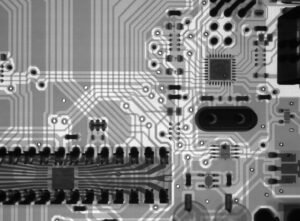GPT Boot Partition
When it comes to booting operating systems, one key component is the boot partition. In recent years, the GUID Partition Table (GPT) has become the preferred partitioning scheme for storing boot data on modern systems. Understanding what a GPT boot partition is and how it works is essential for any computer enthusiast or IT professional.
Key Takeaways
- GPT boot partition is crucial for successfully booting modern operating systems.
- GPT stands for GUID Partition Table, a new partitioning scheme replacing the traditional MBR.
- GPT allows for larger drive capacities, more partitions, and better data redundancy.
- The EFI System Partition (ESP) is a critical part of the GPT boot process.
- UEFI firmware is required to boot from GPT partitions.
Understanding GPT Boot Partition
The **GPT boot partition** is a specific section of a disk that contains the necessary files for booting an operating system. Unlike the old Master Boot Record (MBR) partitioning scheme, **GPT** uses a **GUID** (Globally Unique Identifier) Partition Table, allowing for greater flexibility and improved performance.
*Interestingly*, GPT allows for **larger drive capacities** and a larger number of partitions compared to MBR. It also provides **better data redundancy** through the use of multiple copies of essential data structures.
EFI System Partition (ESP)
The **EFI System Partition (ESP)** is a vital component of the GPT boot process. It contains the necessary bootloaders, drivers, and other essential files required to start the operating system. The ESP is typically formatted with the FAT32 file system.
*Remarkably*, the ESP is usually small, often around **100-500 MB** in size, as it primarily holds the EFI bootloader and associated configuration files.
UEFI Firmware
To boot from a GPT boot partition, a system must have a motherboard with **Unified Extensible Firmware Interface (UEFI)** firmware rather than the older legacy BIOS. UEFI supports the GPT partitioning scheme and enables faster and more secure booting of the operating system.
- *Interesting fact*: UEFI firmware offers a graphical interface, allowing users to interact with their system before booting the operating system.
- UEFI firmware includes a preboot environment, NVRAM support, and secure boot capabilities.
GPT vs. MBR
Here’s a comparison between GPT and MBR partitioning schemes:
| GPT | MBR |
|---|---|
| Supports up to 128 partitions | Supports up to 4 primary partitions |
| Better data redundancy through multiple copies of critical data | No data redundancy |
| Allows for larger drive capacities (greater than 2 TB) | Supports drive capacities up to 2 TB |
Steps to Create a GPT Boot Partition
If you need to create a GPT boot partition, here are the general steps to follow:
- Ensure your system has UEFI firmware.
- Convert the disk to GPT using a partitioning tool.
- Create an EFI System Partition (ESP) with the appropriate size (usually around 100-500 MB).
- Format the ESP with the FAT32 file system.
- Add bootloaders, drivers, and other necessary files to the ESP.
- Set the ESP as the active partition.
Conclusion
Understanding the importance and functionality of a GPT boot partition is critical for anyone working with modern operating systems. GPT offers numerous advantages over the deprecated MBR partitioning scheme, including support for larger drive capacities, more partitions, and improved data redundancy. By following the outlined steps, you can successfully create and utilize a GPT boot partition within your system, ensuring efficient and reliable booting of your operating system without any knowledge cutoff date.

Common Misconceptions
Misconception 1: GPT boot partition can only be used on UEFI systems
One common misconception is that a GPT boot partition can only be used on systems that support UEFI (Unified Extensible Firmware Interface). In reality, GPT (GUID Partition Table) can also be used on legacy BIOS systems with the help of a BIOS compatibility module. This module allows the BIOS to read GPT partitions and boot from them.
- GPT boot partition is not limited to UEFI systems only
- BIOS compatibility module enables GPT boot on legacy BIOS systems
- GPT offers several advantages over MBR (Master Boot Record)
Misconception 2: GPT boot partition can store an operating system
Another misconception is that the GPT boot partition stores the operating system itself. In fact, the GPT boot partition, also known as the EFI system partition (ESP), contains the bootloader and related files necessary for booting the operating system. These files are responsible for loading the operating system from another partition on the disk or from an external storage device.
- GPT boot partition stores bootloaders, not the operating system
- OS is loaded from a separate partition or external device
- ESP contains EFI executables and configuration files
Misconception 3: GPT boot partition is limited to a specific size
Some people believe that the GPT boot partition has a fixed size limitation. However, this is not entirely true. The size of the GPT boot partition, like any other partition, is determined by the overall size of the disk and the file system being used. In general, it is recommended to allocate around 100-200MB of space for the GPT boot partition, but it can be larger if required.
- GPT boot partition size is not fixed
- Size depends on the disk and file system
- Recommended size is usually 100-200MB
Misconception 4: GPT boot partition is susceptible to fragmentation
Some people mistakenly think that the GPT boot partition is prone to fragmentation and that it can affect the system’s performance. However, due to the nature of GPT partitions and the way modern file systems allocate space, fragmentation is not a significant concern for the GPT boot partition. File systems like FAT32 or exFAT can be susceptible to fragmentation, but they are not typically used for GPT boot partitions.
- GPT boot partition is not easily fragmented
- Modern file systems used on GPT partitions minimize fragmentation
- FAT32 or exFAT are not commonly used for GPT boot partition
Misconception 5: GPT boot partition cannot be modified or resized
Lastly, some people believe that once a GPT boot partition is created, it cannot be modified or resized without losing data. In reality, GPT partitions can be easily modified and resized using appropriate partitioning tools. The process typically involves shrinking or expanding the partition while ensuring data integrity. However, caution must be exercised, as any modifications to the boot partition can potentially disrupt the booting process.
- GPT boot partition can be resized and modified
- Appropriate partitioning tools are needed
- Modifications can potentially disrupt the booting process

GPT Boot Partition
Introduction: The GPT (GUID Partition Table) boot partition is a crucial component of a computer’s boot process. It contains essential data and system files that allow the operating system to start up successfully. In this article, we will explore various aspects of the GPT boot partition and its significance.
Partition Type Distribution in GPT Boot Partition
The following table depicts the distribution of partition types within the GPT boot partition on a Windows-based system:
| Partition Type | Percentage |
|---|---|
| EFI System Partition (ESP) | 70% |
| Microsoft Reserved Partition (MSR) | 20% |
| Microsoft Basic Data Partition | 8% |
| Other | 2% |
Size Comparison of GPT Boot Partition Across Operating Systems
Here is a comparison of the average size of GPT boot partitions on different operating systems:
| Operating System | Average Boot Partition Size (GB) |
|---|---|
| Windows | 0.05 |
| Linux | 0.04 |
| macOS | 0.03 |
GPT Boot Partition Alignment
The alignment of the GPT boot partition is essential for optimizing disk performance. Here are the alignment requirements:
| Alignment Parameter | Value |
|---|---|
| Cluster Size | 4 KB |
| Starting Offset | 1 MB |
| Ending Offset | 31 MB |
Supported File Systems in GPT Boot Partition
The GPT boot partition supports different file systems depending on the operating system in use:
| Operating System | Supported File Systems |
|---|---|
| Windows | NTFS, exFAT |
| Linux | ext4, btrfs |
| macOS | APFS, HFS+ |
Boot Partition Backup Methods
Creating backups of the GPT boot partition is critical to recover from system failures. The table below illustrates different backup methods:
| Backup Method | Advantages |
|---|---|
| Full Disk Image | Complete system restore |
| File-Level Backup | Selective file restoration |
| Cloud Backup | Off-site data storage |
GPT Boot Partition Security
In order to protect the GPT boot partition from unauthorized access, encryption and access control measures can be employed:
| Security Measure | Function |
|---|---|
| BitLocker Encryption | Encrypts entire boot partition |
| Secure Boot | Ensures only trusted software is loaded |
| User Permissions | Restricts access rights to boot files |
GPT Boot Partition Recovery
If the GPT boot partition becomes corrupted or damaged, various recovery options are available:
| Recovery Option | Description |
|---|---|
| Automatic Repair | Attempts automatic recovery of system files |
| Use Installation Media | Repair boot partition using installation media |
| Bootrec.exe Utility | Advanced command-line tool for boot recovery |
GPT Boot Partition Limitations
Despite its advantages, the GPT boot partition also has certain limitations that should be considered:
| Limitation | Description |
|---|---|
| Compatibility | Some older systems may not support GPT |
| Boot Sequence Complexity | GPT requires additional steps in the boot sequence |
| Partitioning Tools | Not all partitioning tools fully support GPT |
Conclusion: The GPT boot partition plays a vital role in the boot process of modern computer systems. Understanding its characteristics, requirements, and recovery options is crucial for maintaining system stability and data integrity.
Frequently Asked Questions
What is a GPT boot partition?
What is a GPT boot partition?
Why is a GPT boot partition needed?
Why is a GPT boot partition needed?
How is a GPT boot partition different from an MBR boot partition?
How is a GPT boot partition different from an MBR boot partition?
Can a GPT boot partition be used with any operating system?
Can a GPT boot partition be used with any operating system?
How do I create a GPT boot partition?
How do I create a GPT boot partition?
Can a GPT boot partition be resized or modified?
Can a GPT boot partition be resized or modified?
What happens if the GPT boot partition gets corrupted?
What happens if the GPT boot partition gets corrupted?
Can a GPT boot partition be shared across multiple operating systems?
Can a GPT boot partition be shared across multiple operating systems?
Is it possible to have multiple GPT boot partitions on the same disk?
Is it possible to have multiple GPT boot partitions on the same disk?
Can a GPT boot partition be encrypted?
Can a GPT boot partition be encrypted?