Da XML a PDF
La conversione da XML a PDF è un processo importante per molti professionisti che lavorano con documenti e file digitali. XML, acronimo di Extensible Markup Language, è un linguaggio di markup che consente di strutturare e organizzare i contenuti in modo efficiente. D’altra parte, il formato PDF, acronimo di Portable Document Format, è ampiamente utilizzato per creare documenti leggibili e stampabili su diverse piattaforme.
Key Takeaways:
- XML è un linguaggio di markup che facilita la strutturazione dei contenuti.
- PDF è un formato ampiamente utilizzato per creare documenti leggibili e stampabili su diverse piattaforme.
- La conversione da XML a PDF è possibile utilizzando apposite soluzioni software.
La conversione da XML a PDF può essere necessaria per vari motivi. Ad esempio, se hai un documento XML che desideri condividere con persone che potrebbero non avere la possibilità di visualizzare correttamente i file XML, convertirlo in PDF può garantire che il contenuto sia accessibile a tutti i destinatari. Inoltre, la conversione può essere utile nel caso in cui tu abbia bisogno di archiviare o inviare un documento in un formato facilmente leggibile e stampabile.
Esistono diverse soluzioni software disponibili per eseguire la conversione da XML a PDF. Alcuni strumenti consentono di convertire direttamente il file XML in PDF, mentre altri richiedono che tu segua un processo di trasformazione utilizzando stili di formattazione specifici come XSL-FO (eXtensible Stylesheet Language – Formatting Objects). È importante scegliere uno strumento che sia adatto alle tue esigenze e che soddisfi i requisiti specifici del tuo lavoro.
Un aspetto interessante della conversione da XML a PDF è la possibilità di personalizzare l’aspetto del PDF finale utilizzando i CSS (Cascading Style Sheets). Utilizzando i CSS, puoi definire regole di formattazione per il documento PDF, come il tipo di carattere, la dimensione, i margini e molto altro ancora. Questo ti consente di creare PDF personalizzati che rispecchiano il tuo brand o soddisfano le specifiche richieste dal tuo settore.
I vantaggi della conversione da XML a PDF
La conversione da XML a PDF può offrire diversi vantaggi, tra cui:
- Leggibilità su diversi dispositivi: I file PDF possono essere visualizzati su diversi dispositivi, inclusi computer, smartphone e tablet, con la certezza che la formattazione rimanga intatta.
- Protezione del contenuto: I file PDF consentono di proteggere il contenuto da modifiche non autorizzate o manipolazioni indesiderate.
- Facilità di condivisione: I PDF sono ampiamente accettati come formato di condivisione e sono comunemente utilizzati per inviare documenti via email o pubblicarli su siti web.
Per capire meglio i vantaggi della conversione da XML a PDF, consideriamo alcuni dati e statistiche interessanti:
| Anno | Numero di file PDF creati |
|---|---|
| 2016 | 2,488,580,000 |
| 2017 | 2,791,518,000 |
| 2018 | 3,100,960,000 |
La tabella sopra mostra un aumento costante nel numero di file PDF creati negli ultimi anni, il che evidenzia la popolarità e l’importanza di questo formato.
La conversione da XML a PDF può sembrare un processo complesso, ma grazie alle soluzioni software disponibili oggi, è diventata molto più accessibile e facile da realizzare. Tuttavia, è sempre consigliabile familiarizzare con gli strumenti e le metodologie utilizzati nella conversione prima di intraprendere il processo per ottenere i migliori risultati possibili.
Conclusioni
La conversione da XML a PDF è un processo utile per rendere i contenuti accessibili a un pubblico più ampio e per garantire una corretta visualizzazione e stampa dei documenti. Utilizzando le soluzioni software adeguate, è possibile convertire facilmente i file XML in file PDF, personalizzando l’aspetto e sfruttando i vantaggi offerti da questo formato ampiamente utilizzato.
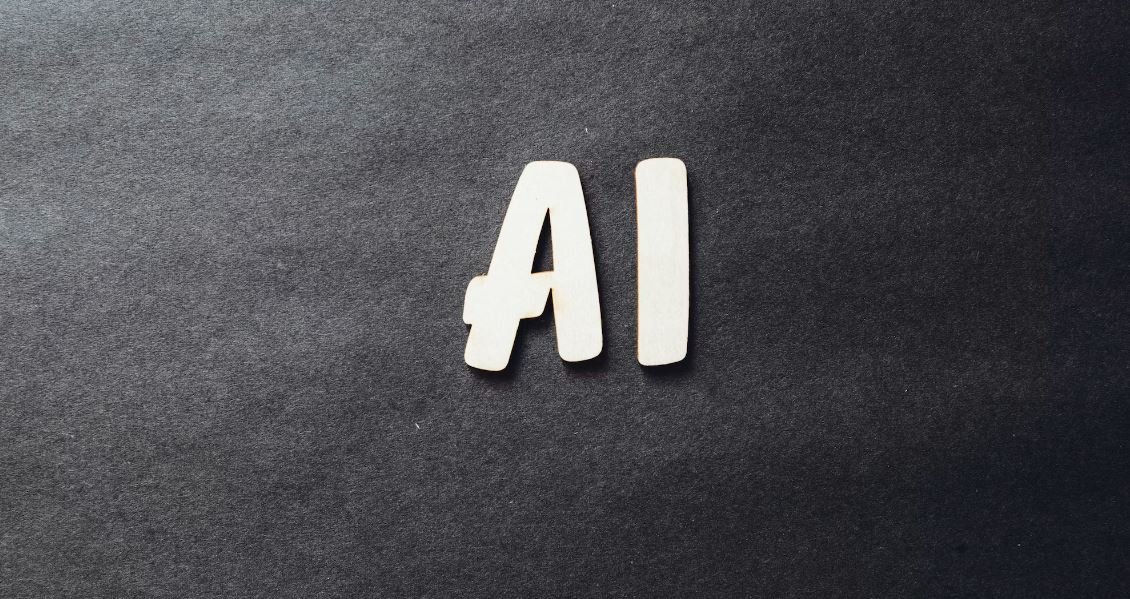
Common Misconceptions
Misconception 1: XML is the same as PDF
One common misconception people have is that XML and PDF are the same thing. While both are file formats used for storing and displaying information, they serve different purposes and have distinct characteristics.
- XML is a markup language used for structuring and organizing data.
- PDF, on the other hand, is a file format that represents documents in a way that is independent of software, hardware, and operating systems.
- XML is mainly used for data exchange and storage, while PDF is primarily used for document presentation and sharing.
Misconception 2: Converting XML to PDF is a straightforward process
Another misconception is that converting XML to PDF is a simple and straightforward process. While there are tools and libraries available for XML to PDF conversion, it can be a complex task depending on the complexity of the XML structure and desired output format.
- XML may contain nested hierarchies, attributes, and other complex structures that need to be properly handled during the conversion.
- Different CSS styles and formatting rules applied to the XML content may also need to be considered when converting to PDF.
- Special considerations may need to be made for handling images, tables, and other media within the XML during the conversion process.
Misconception 3: PDF preserves all XML data and structure
People often assume that when converting XML to PDF, the resulting PDF will retain all the data and structure present in the original XML file. However, this is not always the case.
- Some XML data and structures may not be easily translatable to PDF format, especially if they are specific to XML and do not have direct equivalents in PDF.
- During the conversion process, certain elements or attributes may need to be modified or excluded to fit the PDF format requirements.
- Transformations and adaptations may be necessary to ensure the content is visually appealing and properly presented in the PDF.
Misconception 4: PDFs can be easily converted back to XML
Another misconception is that once an XML is converted to PDF, it can be easily reversed and converted back to XML format. However, this is not usually the case.
- PDF is designed as a final output format for documents and lacks the underlying structure and semantics present in XML.
- Extracting structured data from a PDF back to XML format often requires specialized tools and techniques, and the result may not be as clean and accurate as the original XML.
- Elements such as layout, formatting, and graphical elements in a PDF may make it challenging to reconstruct the original XML structure.

Benefits of XML
XML (Extensible Markup Language) has become widely used for data management and exchange due to its versatility and flexibility. The following table highlights some of the key benefits of XML:
| Benefit | Description |
|---|---|
| Platform Independence | XML data can be easily transported and used across different systems and platforms. |
| Human and Machine Readable | XML is both readable by humans, making it easy to understand and edit, and machine-readable, allowing automated processes to extract, analyze, and manipulate data. |
| Structural Integrity | XML enforces a predefined structure, ensuring data integrity and consistency. |
| Data Interoperability | XML facilitates the exchange of data between different applications and systems, promoting interoperability. |
| Wide Industry Adoption | XML has gained widespread acceptance and is utilized in various industries, including finance, healthcare, and e-commerce. |
XML vs. JSON
XML and JSON (JavaScript Object Notation) are both popular data interchange formats. The table below compares the key differences between XML and JSON:
| Aspect | XML | JSON |
|---|---|---|
| Syntax | XML uses tags and attributes to define data structure. | JSON utilizes key-value pairs to represent data. |
| Readability | XML is often more verbose, making it less human-readable. | JSON is concise and easily readable by both humans and machines. |
| Complexity | XML supports complex data structures, including nested elements. | JSON has simpler data modeling capabilities. |
| Integration | XML has extensive support in various programming languages and tools. | JSON is especially well-suited for JavaScript-based applications. |
| Data Size | XML tends to produce larger file sizes due to its verbose nature. | JSON generates smaller file sizes compared to XML. |
Steps for Converting XML to PDF
Converting XML files to PDF format can be achieved using various methods and tools. The table below outlines a step-by-step process for this conversion:
| Step | Description |
|---|---|
| Step 1 | Open the XML file with a compatible XML editor or converter. |
| Step 2 | Map the XML tags and elements to corresponding PDF elements, such as headings, paragraphs, and tables. |
| Step 3 | Apply formatting styles and properties to the PDF elements to achieve the desired layout and appearance. |
| Step 4 | Generate the PDF file by executing the conversion process. |
| Step 5 | Review the converted PDF file for accuracy and make any necessary adjustments. |
XML Validation
Validating XML documents is crucial to ensure their conformity to specific rules and structures. The table below demonstrates various XML validation methods:
| Method | Description |
|---|---|
| DTD (Document Type Definition) | DTD is a widely used method for defining the structure and constraints of an XML document. It defines the valid elements and their relationships. |
| XSD (XML Schema Definition) | XSD is a more advanced XML validation method that supports data typing, element restrictions, and complex types. It offers richer validation capabilities than DTD. |
| Schematron | Schematron allows the creation of custom validation rules using XPath expressions. It provides flexible validation options beyond the syntax-oriented DTD and XSD. |
| Relax NG | Based on XML syntax, Relax NG offers a simpler validation approach than XSD and supports compact and human-friendly syntax formats. |
XML Applications
XML is employed in various domains and applications to facilitate data exchange, storage, and processing. The table below showcases some prominent XML applications:
| Application | Description |
|---|---|
| Web Services | XML is fundamental for implementing SOAP (Simple Object Access Protocol) and REST (Representational State Transfer) web services, enabling interoperability between systems over the internet. |
| Data Integration | XML is used for integrating disparate data sources by providing a common format and structure for data exchange and transformation. |
| Electronic Data Interchange (EDI) | XML-based EDI facilitates the exchange of business documents between trading partners using standard XML schemas like UN/EDIFACT and ANSI X12. |
| Publishing Industry | XML plays a crucial role in typesetting and publishing workflows, allowing the separation of content from presentation and enabling automated publishing processes. |
XML Performance Considerations
Efficient XML processing requires careful consideration of various performance aspects. The table below highlights key performance considerations for XML:
| Consideration | Description |
|---|---|
| Parsing Overhead | XML parsing can be resource-intensive, especially for large or complex documents. Optimal parsing algorithms and techniques should be employed to minimize overhead. |
| Compression | Using compression techniques like XML data compression (e.g., gzip) reduces the size of XML files, leading to faster transmission and decreased storage requirements. |
| Indexing and Caching | Indexing and caching XML data can significantly improve query performance, allowing faster access to specific elements and reducing redundant parsing operations. |
| XML Schema Design | A well-designed XML schema with efficient data structures and minimal redundancy enhances processing performance and reduces memory overhead. |
XML Security Measures
Securing XML data is of paramount importance to prevent unauthorized access and protect sensitive information. The following table highlights some XML security measures:
| Measure | Description |
|---|---|
| XML Encryption | Encrypting sensitive XML data renders it unreadable to unauthorized users, ensuring the confidentiality of the information. |
| XML Signature | XML digital signatures provide integrity and authenticity of XML documents, verifying that the data has not been tampered with or modified. |
| XACML (XML Access Control Markup Language) | XACML is an XML-based language used for defining access control policies, enabling fine-grained authorization and access restrictions to XML resources. |
| Secure Transmission | Securing XML data transmission can be achieved through SSL/TLS encryption protocols, protecting data during transit between clients and servers. |
XML Query Languages
XML query languages provide powerful capabilities for extracting specific data from XML documents. The table below presents notable XML query languages:
| Language | Description |
|---|---|
| XPath (XML Path Language) | XPath is a widely employed query language that selects nodes from an XML document based on various criteria, including element names, attributes, and values. |
| XQuery | XQuery is a more feature-rich XML query language, allowing complex querying, transformation, and combination of XML data. |
| XSLT (Extensible Stylesheet Language Transformations) | XSLT defines transformations of XML into other XML or text-based formats, facilitating data extraction and presentation transformations. |
| SPARQL | SPARQL is a query language specifically designed for querying RDF (Resource Description Framework) data, enabling semantic and graph-based queries on XML. |
Conclusion
XML serves as a versatile and widely utilized technology for data management, exchange, and processing. It provides numerous benefits, including platform independence, human and machine readability, and structural integrity. XML finds applications in a range of industries, such as web services, publishing, and data integration. Converting XML to PDF requires following a defined process, while XML validation ensures data conformity. Various considerations must be made for XML performance and security, while powerful query languages enable efficient data extraction from XML documents. In summary, XML’s versatility and adaptability make it a vital tool in modern information exchange and management.
Frequently Asked Questions
Da XML a PDF
1. What is XML?
XML stands for Extensible Markup Language. It is a markup language that defines a set of rules for encoding documents in a format that is both human-readable and machine-readable.
2. What is PDF?
PDF stands for Portable Document Format. It is a file format developed by Adobe that preserves document formatting and enables easy sharing and viewing of documents, regardless of the software, hardware, or operating system.
3. How can I convert XML to PDF?
To convert XML to PDF, you can use various programming languages and libraries that support XML parsing and PDF generation. Common methods include using XSLT (eXtensible Stylesheet Language Transformations) to transform XML into XSL-FO (XSL Formatting Objects) format, and then using a PDF library, such as Apache FOP or iText, to generate the PDF from the XSL-FO.
4. Are there any online tools to convert XML to PDF?
Yes, there are several online tools available that can convert XML to PDF. These tools often provide a simple interface where you can upload your XML file and select the desired output format, such as PDF. Some popular online XML to PDF converters include XML2PDF, Convertio, and Altova Online XML to PDF Converter.
5. Can I style the PDF output when converting XML to PDF?
Yes, you can style the PDF output when converting XML to PDF using XSL-FO. XSL-FO is an XML-based language that allows you to define the layout and formatting of the document. You can apply various styles, such as fonts, colors, page headers, footers, and more, to create visually appealing PDF documents.
6. Are there any limitations when converting XML to PDF?
The limitations when converting XML to PDF depend on the tools and libraries you use. Some limitations may include the complexity and size of the XML file, the performance of the conversion process, the capabilities of the chosen PDF library, and the compatibility of the generated PDF with different PDF viewers. It is important to consider these factors and test thoroughly to ensure the desired outcome.
7. Is it possible to convert PDF to XML?
Yes, it is possible to convert PDF to XML. However, the conversion may not always yield perfect results due to the differences in the structure and formatting of the two file formats. Some tools and libraries offer PDF to XML conversion functionality, which attempts to extract the text and structure from the PDF and convert it into XML format. The result may require further manual adjustments and verification.
8. What are the advantages of using XML and PDF?
XML provides a flexible and extensible way to store and exchange structured data. It is widely used in various domains, such as web development, data storage, and information interchange. PDF, on the other hand, offers a reliable and consistent format for sharing and distributing documents, ensuring that the document’s layout remains intact regardless of the platform or software used to view it. These file formats serve different purposes and cater to different needs, making them valuable in their respective contexts.
9. Can XML and PDF be used together?
Yes, XML and PDF can be used together. XML can store the underlying data of a document or provide a structured representation of information, while PDF can be used as a presentation format for the document. By combining XML with XSL-FO and a PDF generation library, you can dynamically generate PDF documents from XML data, allowing you to automate the process of creating formatted PDFs based on XML content.
10. What are some best practices for XML to PDF conversion?
Some best practices for XML to PDF conversion include:
– Ensuring well-formed XML and valid XSL-FO to avoid errors during transformation and generation.
– Prioritizing compatibility with different PDF viewers by testing the generated PDF on various platforms.
– Optimizing performance by optimizing the XSL-FO and PDF generation process, such as reducing unnecessary calculations or using caching techniques.
– Utilizing XSL-FO features effectively to achieve the desired PDF layout and formatting.
– Keeping the XML and XSL-FO files organized and maintaining clear documentation for easier maintenance and future modifications.




